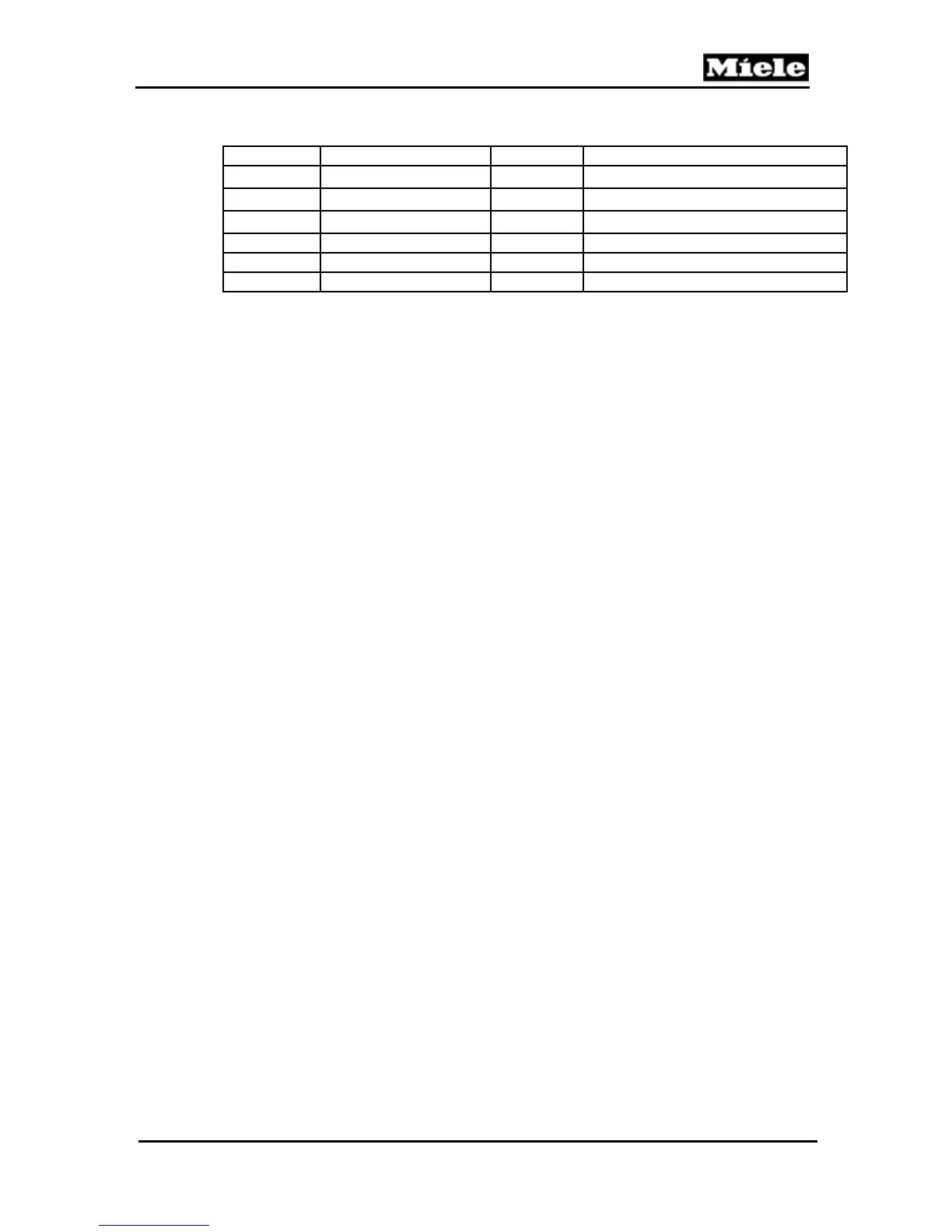Technical Information
123
G 5xxx
2.11 Electronics ID Summary
ID number Modification Date Models (and modules) affected
-1791 Start of series.
-- G 42xx, G 45x0, G 5175
-2310 Start of series.
-- G 5915 (SLT
1
)
-2311 Start of series.
-- G 5975 (SLT
1
)
-2335 Start of series.
--
G 5105
-2336 Start of series.
--
G 5505, G 557x, G 5705, G 5775
-2337 Start of series.
--
G 59x5 (BAE
2
)
Table 080-5: Electronics ID Summary
1
Control-power electronic
2
Selection-display electronic
2.12 Programming of Language and Time of Day at First
Commissioning (Models with Display Only)
At first commissioning or after replacing the electronic, a welcome message
will appear in the display. Subsequently, the language, time format and time
of day must be set as described in the operating instructions. These settings
are first saved after a complete program sequence.
3 Fault Repair
3.1 Main Switch Is On, No Message in Display
Cause:
No supply voltage.
Remedy:
1. Check electrical connection (120VAC) to appliance. If hardwired, check
for voltage at terminal block X3/1.
2. If no voltage is present at appliance, check on-site fuse/GFI. If hardwired,
check for proper connection at terminal block X3/1.
3. Check for power to electronic. If no power is present, check wire
continuity between electronic and terminal block X3/1.
4. Check for power to main switch (on/off switch S2). If switch is inoperative,
replace it. (In machines where the switch is part of the electronic, replace
the electronic.)
5. Check for power to door contact switch S24. If the door contact switch
has power, replace the electronic. See Section 100-4.5 or 100-4.6.
3.2 Rinse Aid Used Up Too Quickly (Models with SensorDry)
Symptom:
The customer complains that rinse aid has to be replenished relatively soon
after the last fill-up.
Cause:
Load amount or arrangement of dishes in the machine.
