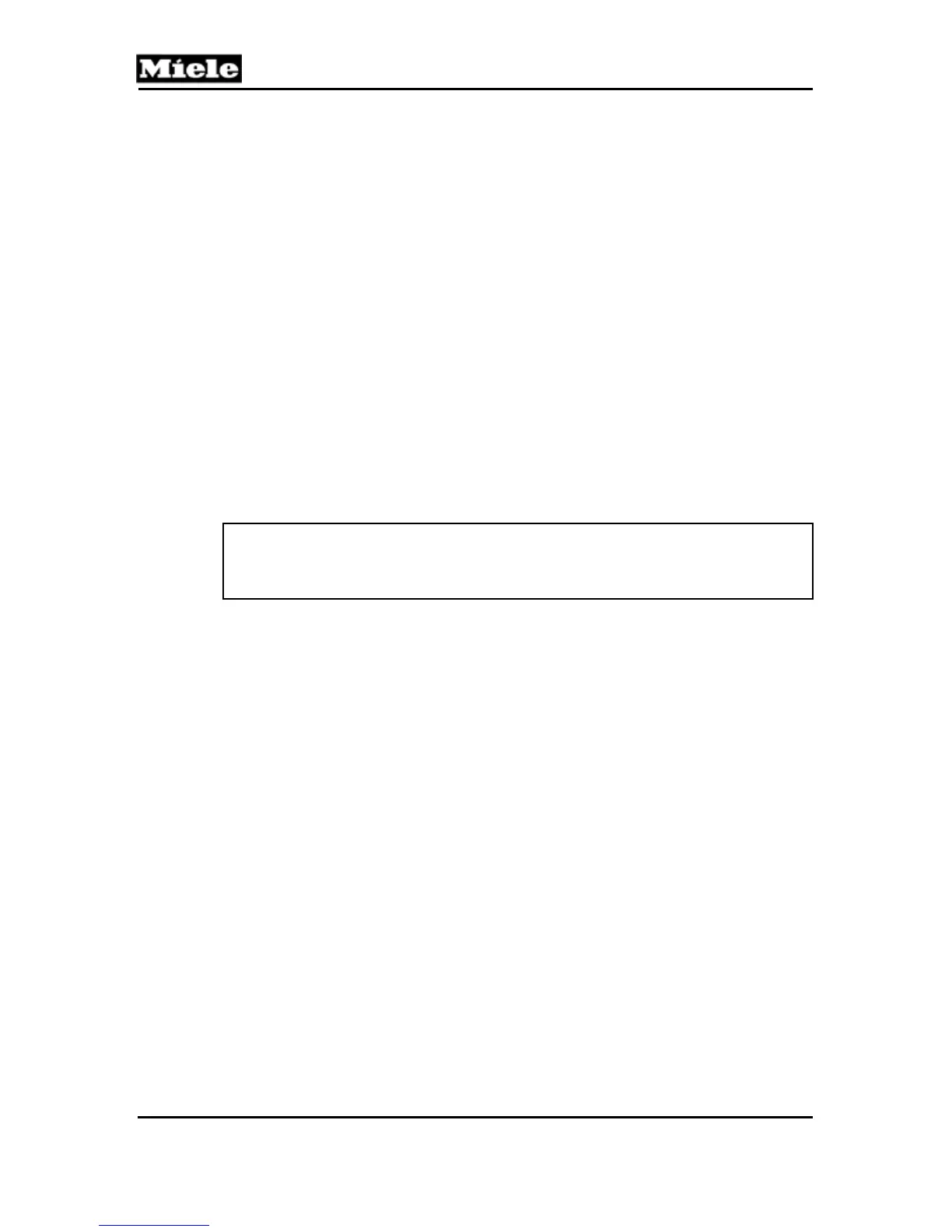Technical Information
152
G 5xxx
3 Fault Repair
3.1 On/Off Button Jams
Symptom:
In machines with plastic panels, the on/off button can get stuck.
Cause:
Cutout in panel for switch is too narrow.
Remedy:
Cutout was modified in machines 79249108 and later.
In older machines, use an appropriate tool to widen the cutout.
3.2 Display Steams Up
Symptom:
Inside of the display steams up during drying.
Cause:
Condensation conduit with open capillary barrier (mat. no. 5829110).
Remedy:
Replace the conduit.
Note:
Since August 2005, machines have been fitted with condensation conduits
featuring closed capillary barriers (mat. no. 6208972).
4 Service
4.1 Fascia Panel Removal (Touchtronic/Navitronic)
1. Uninstall the appliance.
2. Disconnect the appliance from the power supply.
3. Open the door.
4. Remove the retaining screws (Figure 100-1, Item 1).
5. Remove the fascia panel.
6. Pull off the switch buttons.
7. Disconnect the plug connection from the main electronic module.
