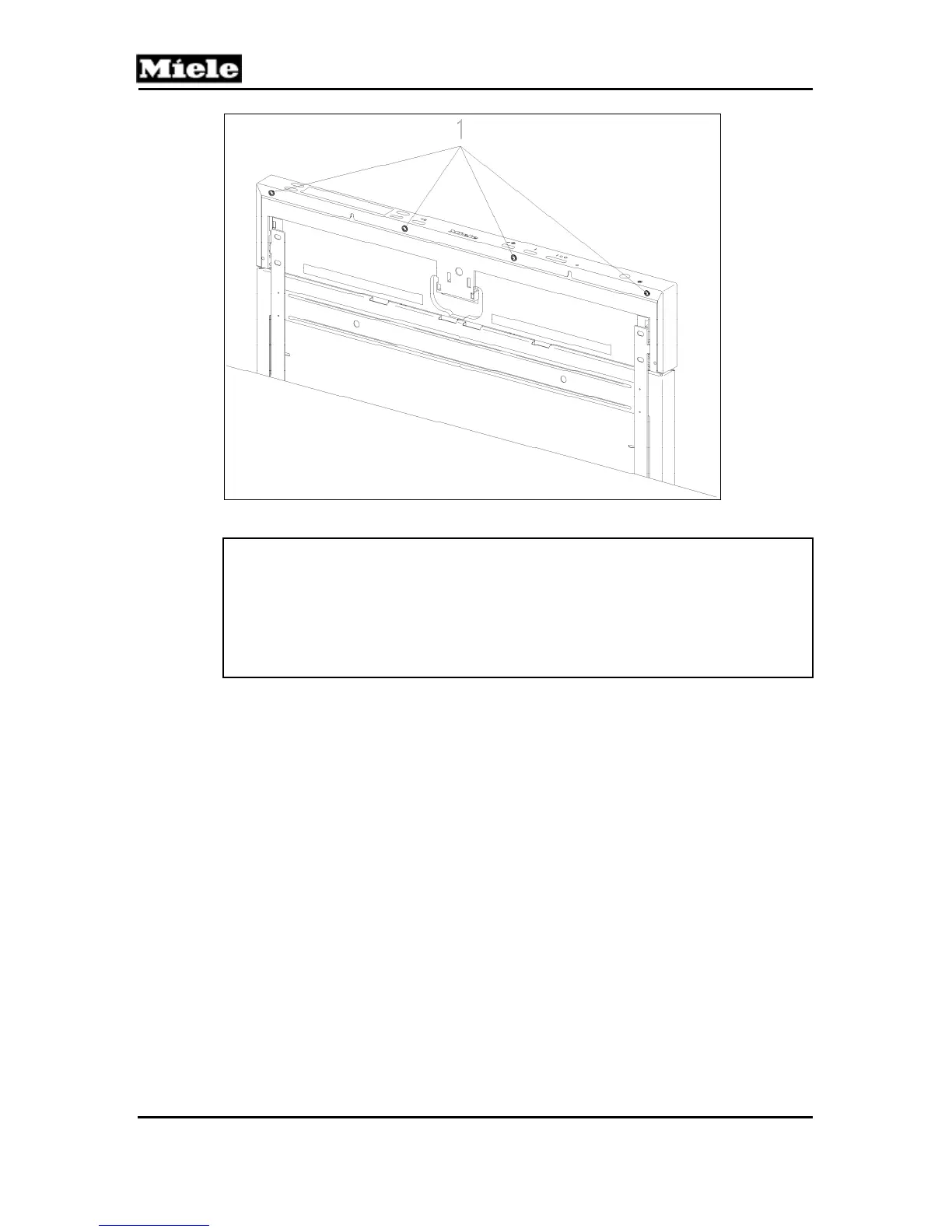Technical Information
154
G 5xxx
Figure 100-2: Fascia Panel Removal (Incognito)
Note:
When re-installing, care must be taken with the following:
The fascia must be installed before the pushbuttons.
To secure the fascia panel, only short screws (countersunk self-tapping
3.9 x 14) may be used as otherwise the electronic’s holder could be
damaged.
4.3 Control Panel Removal (Touchtronic/Novotronic)
1. Uninstall the appliance.
2. Disconnect the appliance from the power supply.
3. Remove the fascia panel. See Section 100-4.1.
4. Slightly bend open the clamp on the inner side of the fascia panel with a
suitable screwdriver.
5. Remove the control panel.
4.4 On/Off Switch Removal (Touchtronic/Novotronic)
1. Uninstall the appliance.
2. Disconnect the appliance from the power supply.
3. Fascia panel removal (Section 100-4.1).
4. Remove the screws from the sides of the door inner panel.
5. Remove the middle screw from the top of the door inner panel.
6. Tilt the mounting bracket to the front.
