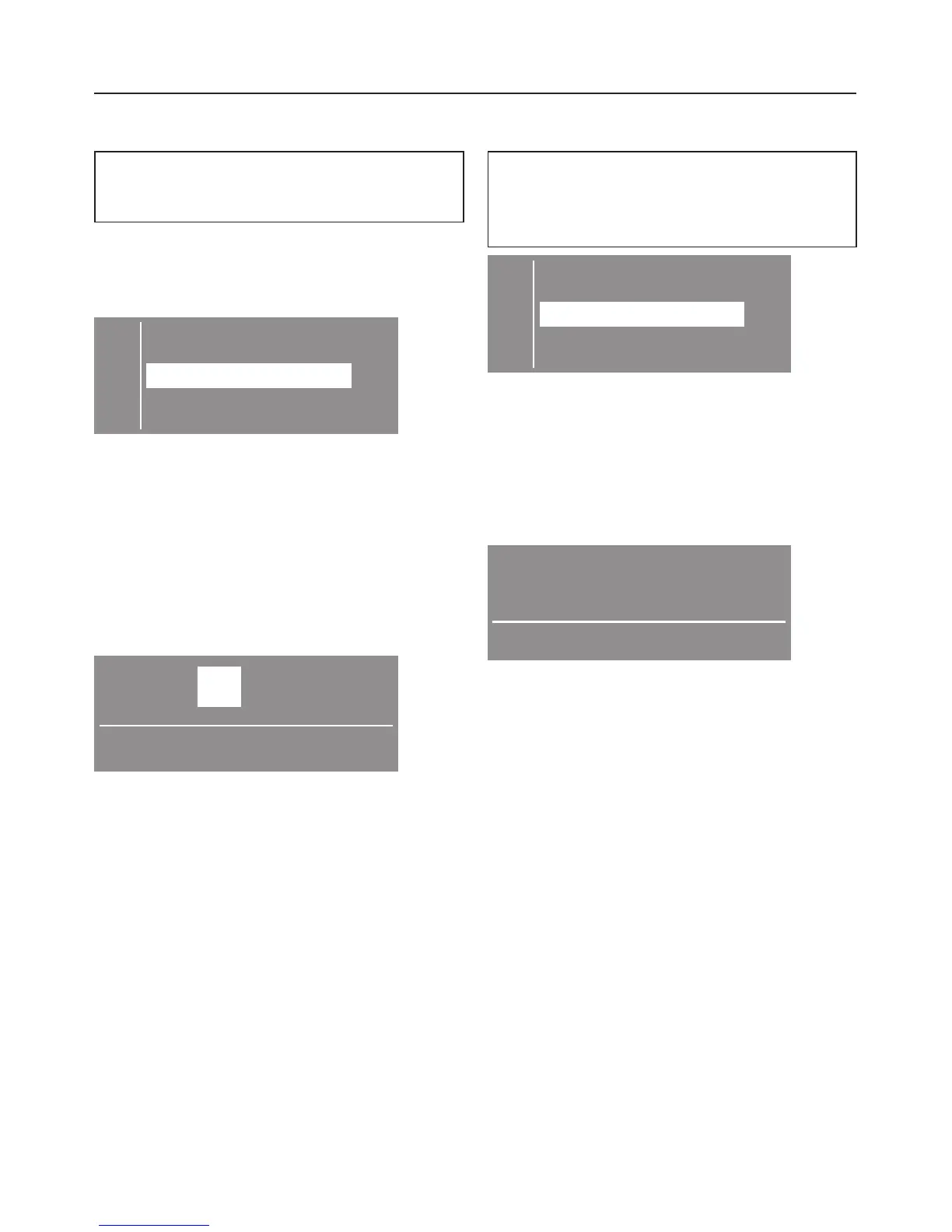Time of day
First select either a 24 hour or 12
hour clock.
Then set the current time of day.
To select a 24 hour or 12 hour clock
C back A
Y
24 h clock ...
12 h clock ...
^
Use the - or + button to select the
clock setting you want and confirm
your selection by pressing the OK
button.
The display will then switch to the time
of day setting.
To set the time of day
00:00
Set the time
^
Set the hour with the - and + buttons
and confirm your setting by pressing
the
OK
button. Now set the minutes.
The display will return to the
Settings
menu.
N.B. You can also set the time of day by
pressing the m button after switching
the machine on and before selecting a
programme.
Drying levels
You can alter the drying levels for the
Cottons
and
Minimum iron
programmes.
C back A
Cottons
Minimum iron
^
Select the option you want and
confirm your selection with the
OK
button.
The bar chart shows you the setting.
The machine is delivered with a
medium setting, set as standard.
h
Damper
Drier
Select drying level
^ Select the level you want and confirm
your selection with the
OK
button.
–
The programme duration will be
shorter (Damper) or longer (Drier).
Settings menu J
51
