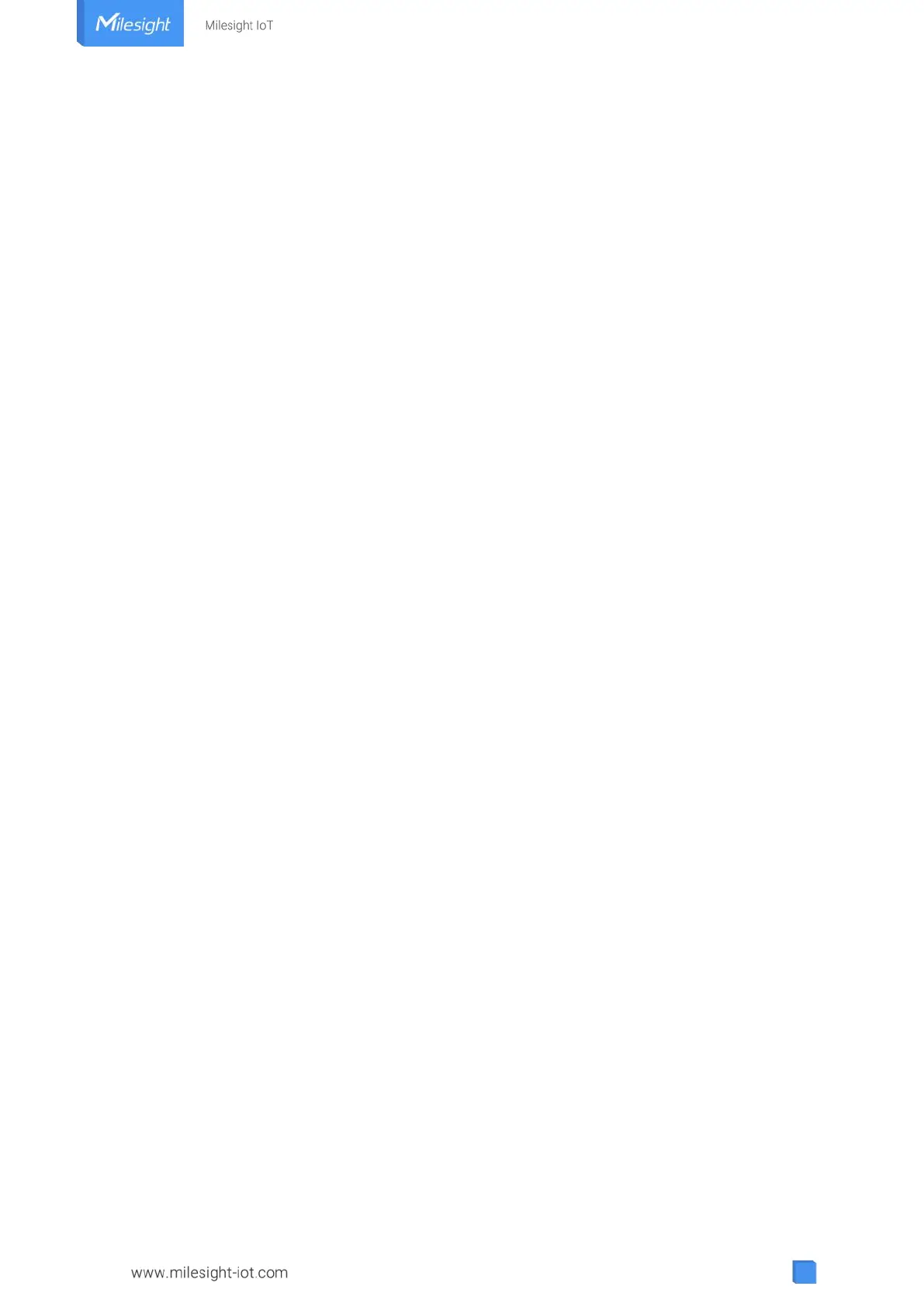Contents
1. Product Introduction
.................................................................................................................................
4
1.1 Overview
...........................................................................................................................................
4
1.2 Features
............................................................................................................................................
4
2. Hardware Introduction
..............................................................................................................................
4
2.1 Packing List
......................................................................................................................................
4
2.2 Hardware Overview
.........................................................................................................................
5
2.3 Application Wiring
...........................................................................................................................
5
2.4 LED Indicators
.................................................................................................................................
6
2.5 Reset Button
....................................................................................................................................
7
2.6 Dimensions (mm)
...........................................................................................................................
7
3. Hardware Installation
...............................................................................................................................
7
3.1 SIM Installation (Cellular Version Only)
.......................................................................................
7
3.2 Antenna Installation
........................................................................................................................
7
3.3 Device Installation
...........................................................................................................................
8
3.3.1 Wall Mounting
......................................................................................................................
8
3.3.2 DIN Rail Mounting
................................................................................................................
8
4. Operation Guide
.........................................................................................................................................
9
4.1 Log in the ToolBox
..........................................................................................................................
9
4.2 Communication Settings
.............................................................................................................
11
4.2.1 LoRaWAN Settings (LoRaWAN Version Only)
..............................................................
11
4.2.2 Cellular & Application Settings (Cellular Version Only)
...............................................
13
4.2.3 SMS Settings (Cellular Version Only)
.............................................................................
17
4.3 Data Interface Settings
................................................................................................................
18
4.3.1 Basic Settings
....................................................................................................................
18
4.3.2 Digital Input/Pulse Settings
.............................................................................................
19
4.3.3 Digital Output Settings
......................................................................................................
20
4.3.4 RS485 Settings
...................................................................................................................
20
4.3.5 RS232 Settings
...................................................................................................................
22
4.3.6 Analog/PT100 Settings
....................................................................................................
24
4.4 IF-THEN Command
.......................................................................................................................
25
4.5 LoRa D2D Settings (LoRaWAN Version Only)
..........................................................................
28
4.6 Maintenance
..................................................................................................................................
30
4.6.1 Upgrade
...............................................................................................................................
30
4.6.2 Backup
.................................................................................................................................
31
4.6.3 Reset to Factory Default
...................................................................................................
31
5. Device Payload
........................................................................................................................................
32