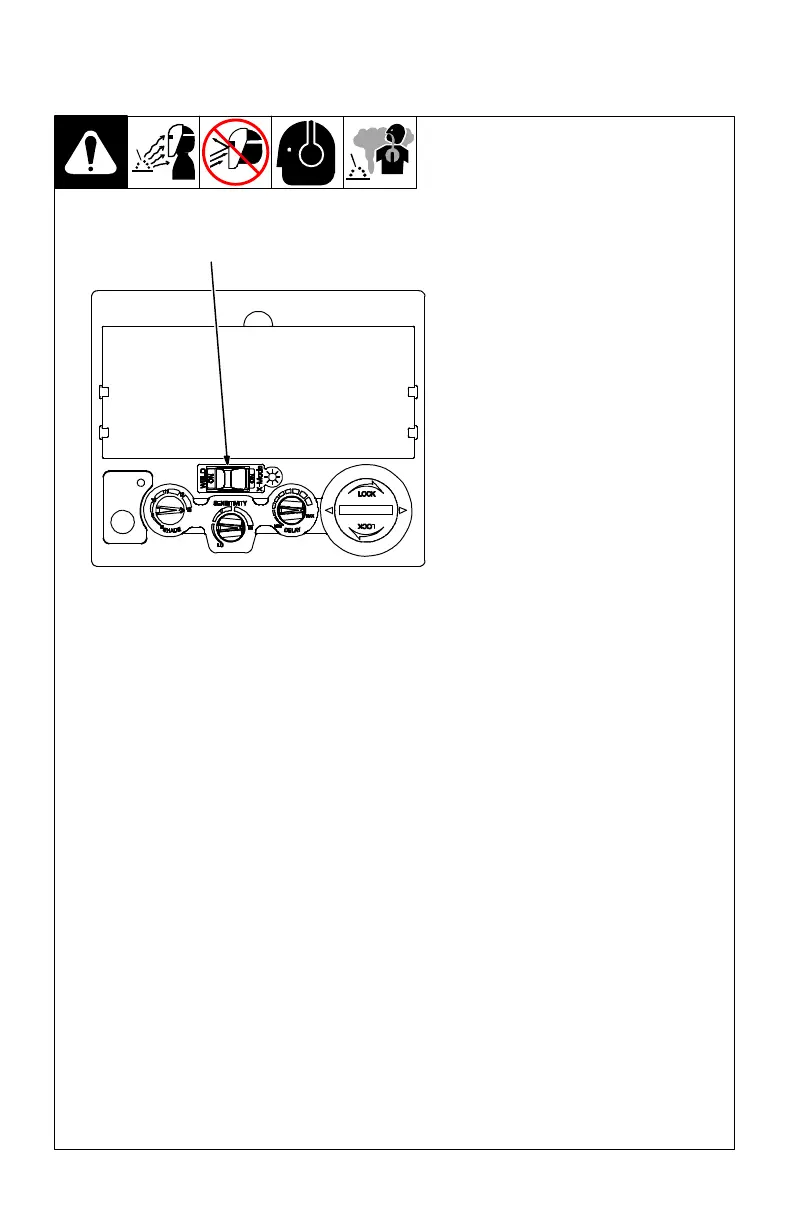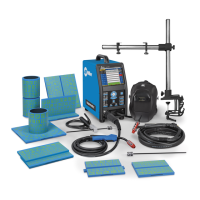OM-252052 Page 8
3-3. Mode Control (VSi Helmet Only)
1 Mode Control Button
Slide Mode Control switch to select
the mode appropriate for the work
activity.
Slide switch away from the de-
sired mode (Weld or X-Mode).
When the switch is moved, “On” is
revealed next to the active mode.
Weld Mode − used for most welding
applications. In this mode the lens
turns on when it optically senses a
welding arc. Adjust shade, sensitivity,
and delay settings as needed.
X-Mode − used for outdoor or low cur-
rent welding applications. In this mode
the lens turns on when it senses weld
current. Adjust shade, sensitivity, and
delay settings as needed.
Nearby welding may affect helmet
operation when lens is in X-Mode.
Stay at least 12 ft (3.7 m) away
from other welding activity.
1
