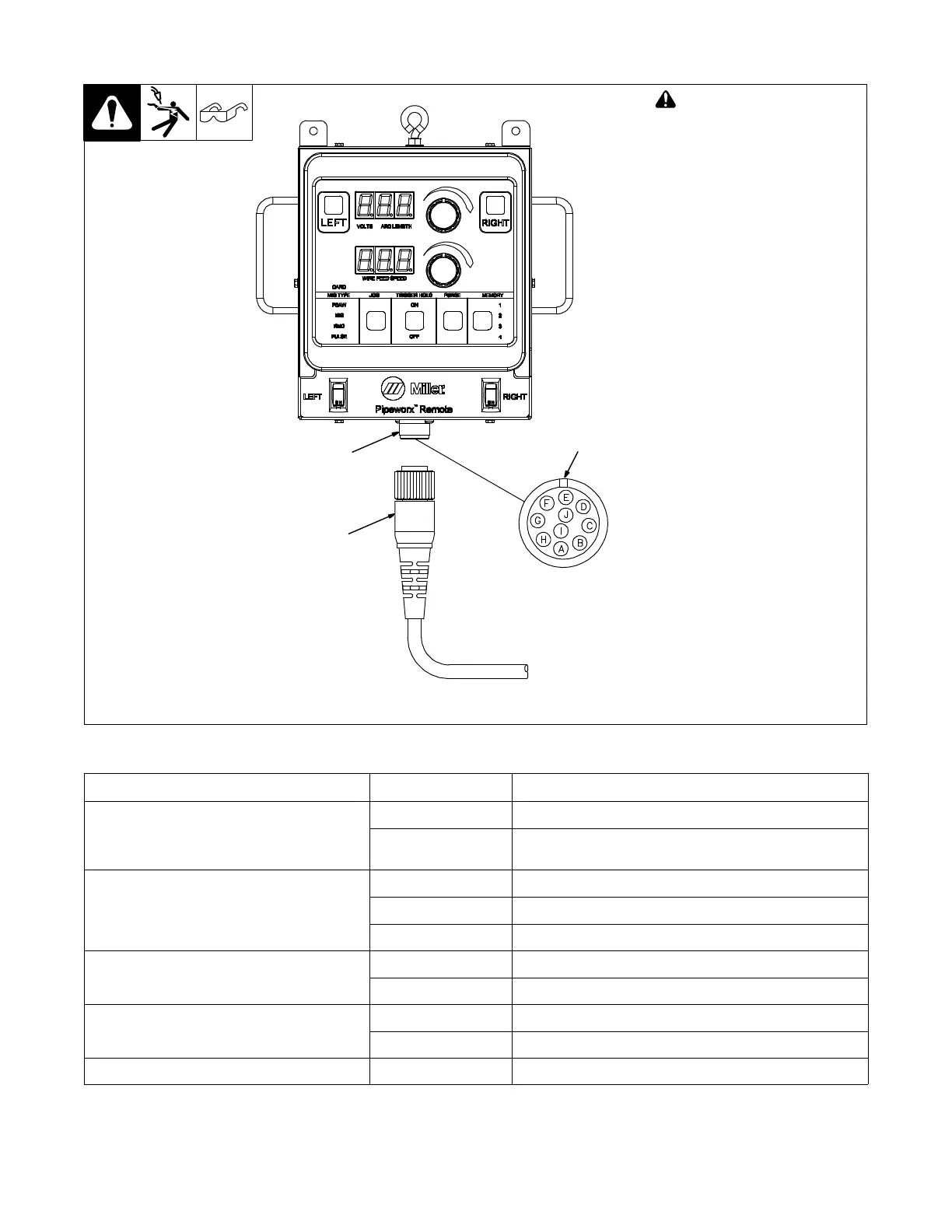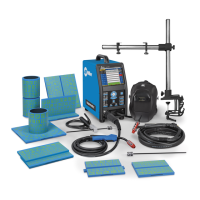OM-239 982 Page 12
A. Cable Connection To Remote
245 257-A
! Turn Off welding power
source and disconnect
input power.
1 PipeWorx Feeder Remote
Receptacle RC6
2 Remote Cable Connector
PLG6
3 Keyway
To connect cord to remote
receptacle, align keyway, insert
plug, and tighten threaded collar.
1
3
2
3-3. Remote Interface Cable Connector PLG6 Information
Plug PLG6 Socket Socket Information
24 Volts AC Input
C 24 volts AC
F 24 volts AC return. Connected to chassis common. Completes
24 volts AC power supply circuit to remote interface.
Serial Communication
A Isolated RS-485 (+) serial communication signal.
B Isolated RS-485 (−) serial communication signal.
E Isolated serial communication common.
Left Trigger
G Closure with pin J activates left trigger.
J Closure with pin G activates left trigger.
Right Trigger
I Closure with pin H activates right trigger.
H Closure with pin I activates right trigger.
GND D Chassis common.
