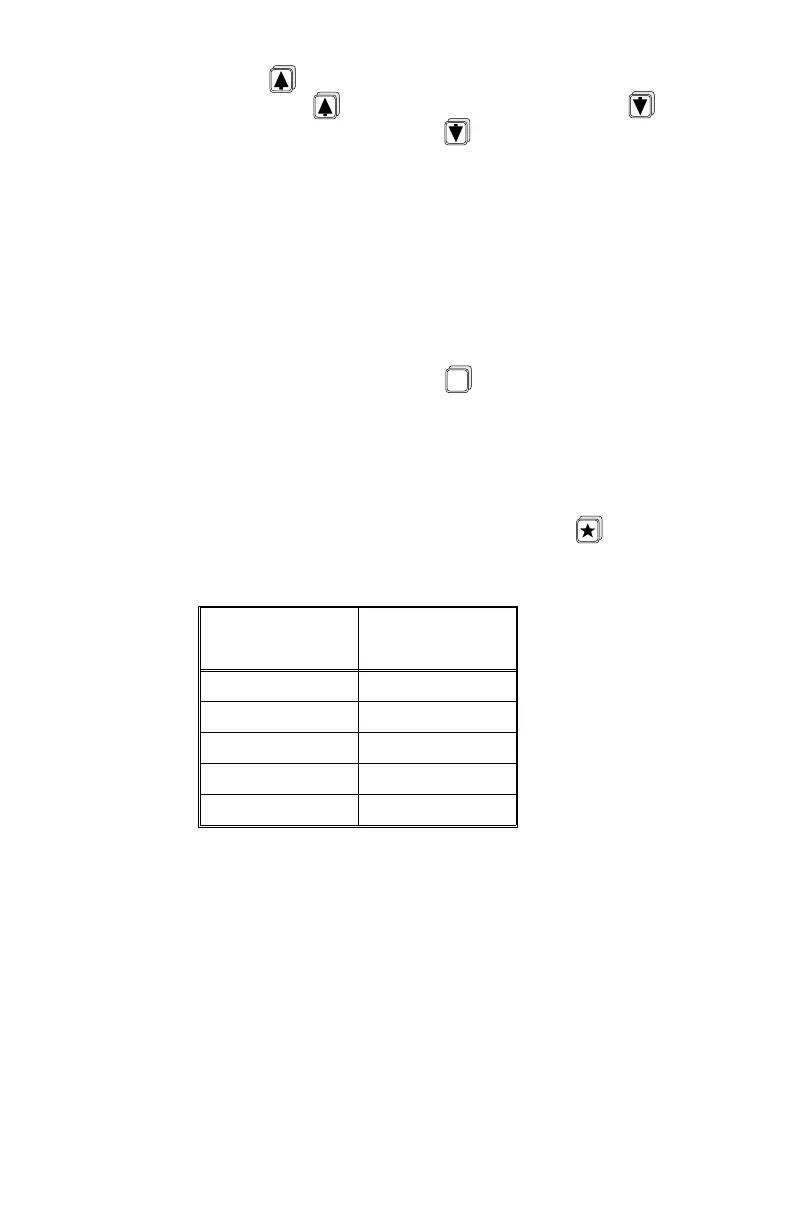Pressing during simulation causes the apparent level to
rise. Holding in , increases the rate of filling. Pressing
causes the level to fall. Holding in , increases the rate of
emptying. During simulation, relay LED’s, alarm relays and mA output
are all enabled to allow full response of the MultiRanger Plus. Pump
relays are maintained in a de-energized state throughout simulation
( unless P-0 = – 1 ), however the corresponding relay LED’s will
respond. Relay LED’s for pumps will not be illuminated within 1
second, simulating the 10 second start delay under actual operation.
As damping, fuzz filtering and agitator discrimination are not required,
they are turned off.
To end simulation program, press twice.
P-76 reading
this is one of the optional displays selected in the display options
parameter, P-39. It can also be obtained by pressing .
This reading incorporates both the measurement and display offsets.
P-77 material level
this is the actual material level referenced to zero or empty
level in m, cm, ft or in.
P-78 space or distance
this is the actual distance from the transducer face to the material
level in m, cm, ft. or in.
MODE READING
( P-2 ) ( linear, %, volume )
material material
space space
DLD differential
volume total material
OCM head
ALT
DISP
PL-443 7 – 20