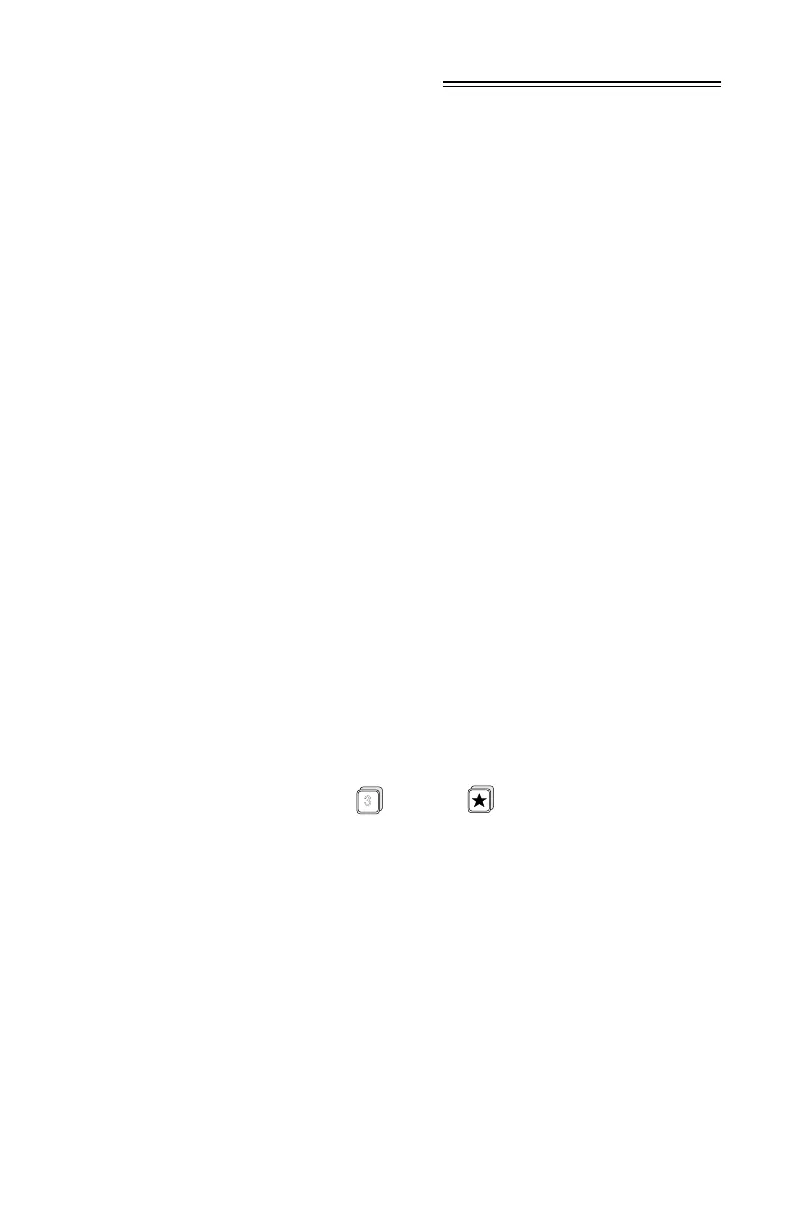PARAMETER DESCRIPTION
( F ) indicates the parameter’s factory setting, where applicable.
For reference only, factory set values
may change with software revisions.
( V ) indicates that parameter can be viewed only, not entered.
P-0 security
This parameter can be used to lock out the programmer such that the
content of parameters P-1 through P-99 can not be changed. This
however does not prevent the parameters from being selected and
viewed. The programmer is locked out if the content of P-0 is of any
value other than 1954. P-0 can only be direct accessed.
content = 1954, programmer functional ( F )
≠ 1954, programmer locked out
= -1, pumps active during simulation
P-1 units of calibration and display
enter: 1 = meters ( F ) 1
*
= calibrate in meters, display in %
2 = centimeters 2
*
= calibrate in centimeters, display in %
3 = feet 3
*
= calibrate in feet, display in %
4 = inches 4
*
= calibrate in inches, display in %
For % display, entry must be made as #
*
and will be displayed as " # P "
e.g. Press and then , the display will show " 3 P ".
P-2 mode of measurement
enter: 1 = material level
2 = space ( F )
3 = differential level
4 = volume totalizer ( pump totalizer )
5 = OCM ( open channel measurement )
P-3 empty distance to transducer
enter desired amount ( F = 10.00 m )
3
PL-443 7 – 1
