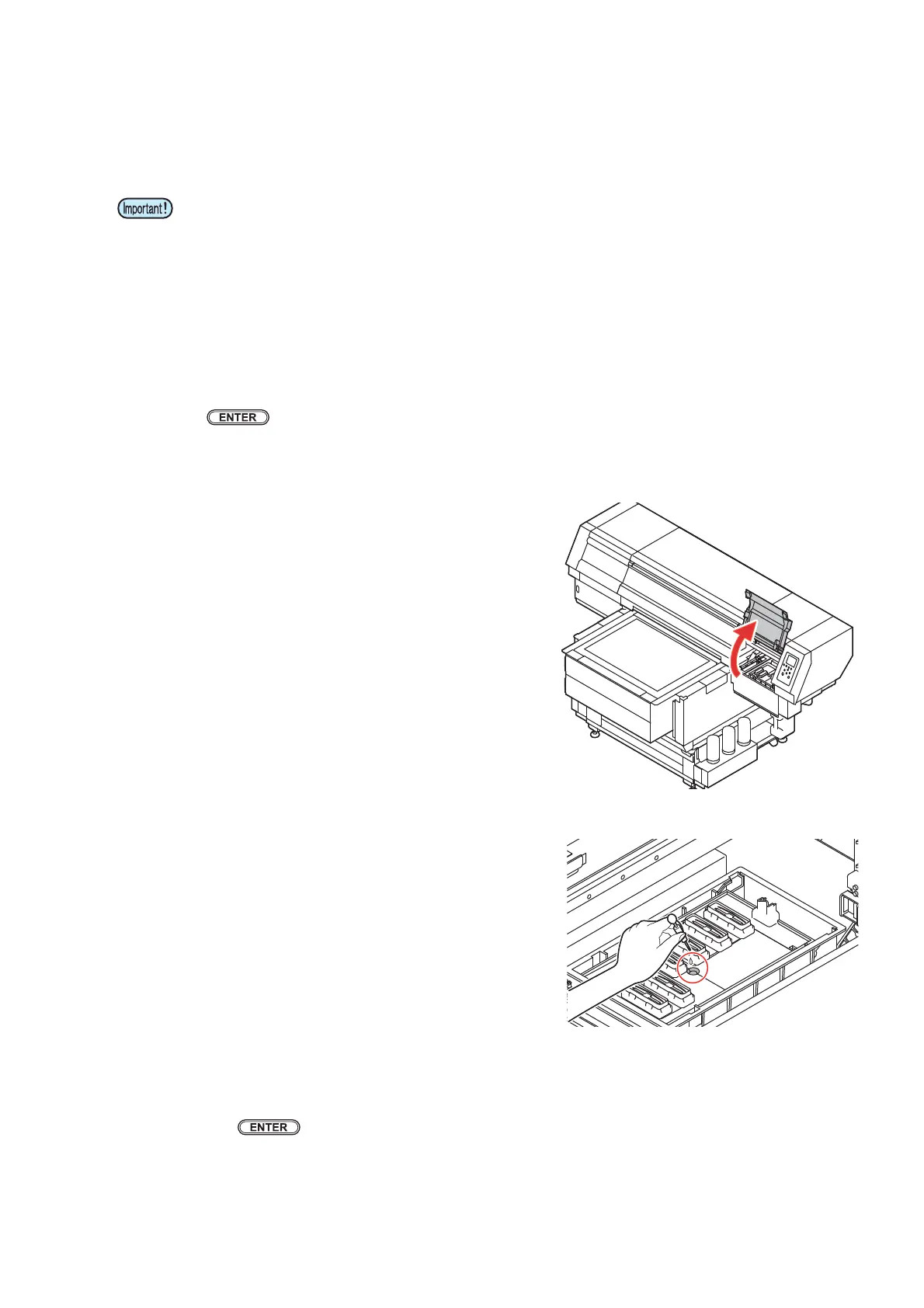8
(3) Ink Discharge Passage (“Washing the Ink Discharge Passage” Chapter 4 of the Oper-
ation Manual)
Wash the ink discharge passage (DISWAY WASH) regularly (about once a week) to prevent the head nozzles
from clogging due to ink coagulation inside the passage.
1
Select “MAINTENANCE” menu “STATION” “DISWAY WASH”.
• Refer to the Step 1 to 3 of Chapter 4 “Washing the Ink Discharge Passage” of the user’s manual to
perform the operation.
• The carriage will move onto the platen.
2
Press key.
• Dry suction operation is performed repeatedly until the washing work is completed.
3
Open the right front cover.
4
Put the maintenance cleaning solution in the
ink discharge path.
• Take 20 cc of maintenance cleaning solution to the
dropper and insert through the hole in the center of the
cap slider.
5
Press the key.
• Before washing the ink discharge passage, make sure that the maintenance washing liquid is set. If
the maintenance washing liquid is not set, washing operation will not be conducted and the passage
could be clogged.
