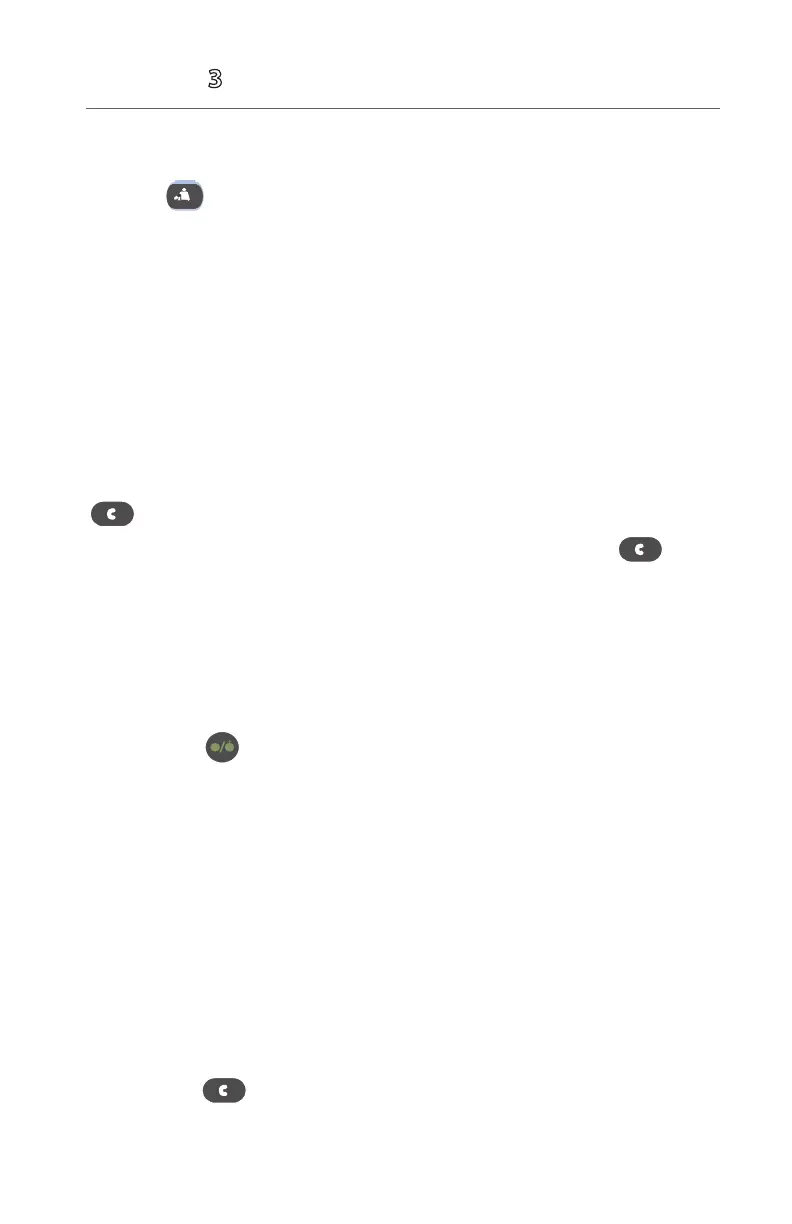4
Accutorr
®
Quick Reference Guide
Initiate/Stop A Non-Invasive Blood Pressure Measurement (NIBP)
To initiate or stop a NIBP measurement on a patient on the Accutorr 3 monitor,
press the hardkey on the monitor's front panel.
ALTERNATE OPERATING MODES
The Accutorr 3 has different operating modes.
Measurement Mode
The monitor will automatically enter measurement mode after power on. Monitor
mode is intended for continuously monitoring vital signs.
Parameter Setup Mode
The Parameter Setup mode is intended for adjusting monitor settings.
To enter the Parameter Setup mode on the Accutorr 3 monitor, press and hold the
hardkey for more than 2 seconds.
To resume monitoring on the Accutorr 3 monitor, press and hold the
hardkey for more than 2 seconds.
Standby Mode
In Standby mode, monitoring for current patient is paused, but the monitor is still
powered on.
To enter the Standby mode on the Accutorr 3 monitor:
a. Press the hardkey.
b. Select Yes to confirm.
To resume monitoring on the Accutorr 3 monitor, select any key on the Accutorr 3
monitor.
LOAD DEFAULT (PRESET) SETTINGS
The Accutorr 3 monitors settings are automatically restored when the patient size
is adjusted.
A clinician may restore default settings on a patient currently being monitored on
the Accutorr 3 monitor by:
a. Enter Maintenance mode.
b. Press the hardkey to access the default factory setup screen.
