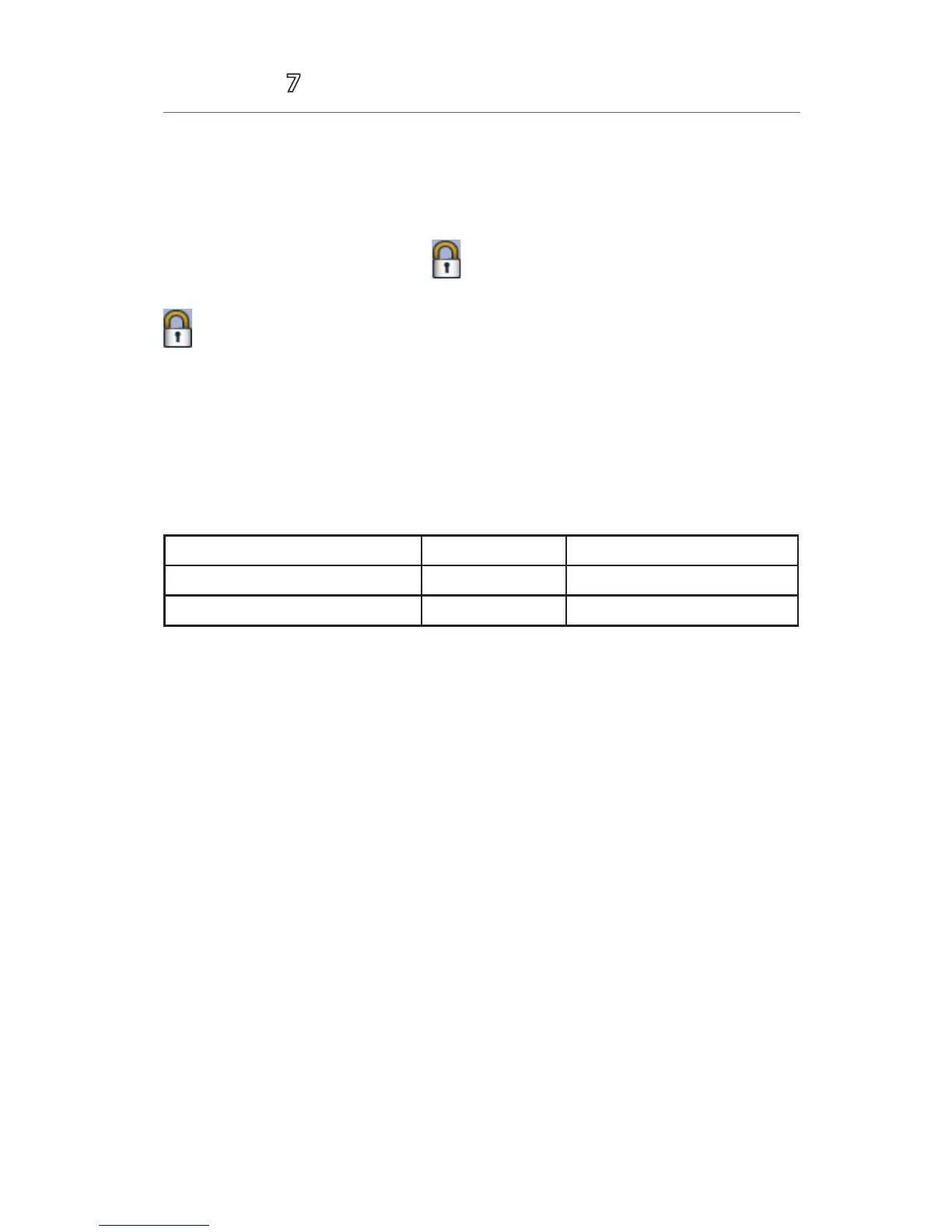16
Accutorr
®
Quick Reference Guide
LOCK/UNLOCK TOUCHSCREEN DISPLAY
The Accutorr 7 monitor provides the ability to lock and unlock the touchscreen
display.
To lock the touchscreen display on the Accutorr 7 monitor press and hold the
Main quick key for 3 seconds until appears.
To unlock the touchscreen display on the Accutorr 7 monitor press and hold Lock
for 3 seconds until the Main quick key appears.
CLEANING/DISINFECTING
Cleaning
Clean your equipment on a regular basis. Before cleaning, consult your hospital's
regulations for cleaning the equipment.
The following table lists approved cleaning agents.
Product Name Product Type Ingredients
Sodium hypochlorite bleach Liquid Sodium hypochlorite 10%
Isopropanol Liquid Isopropanol 70%
NOTE:
1. Refer to the Operating Instructions for important notes about cleaning.
2. The "*" symbol indicates a cleaning solution should be prepared
according to the concentration directed by the accompanying
instructions for use.
To clean the equipment:
a. Shut down the monitor and disconnect it from AC power.
b. Clean the display screen using a soft, clean cloth dampened with a
cleaning agent.
c. Clean the exterior surface of the equipment using a soft cloth
dampened with a cleaning agent.
d. Wipe off all the cleaning solution with a dry cloth after cleaning if
necessary.
e. Dry your equipment in a ventilated, cool place.
