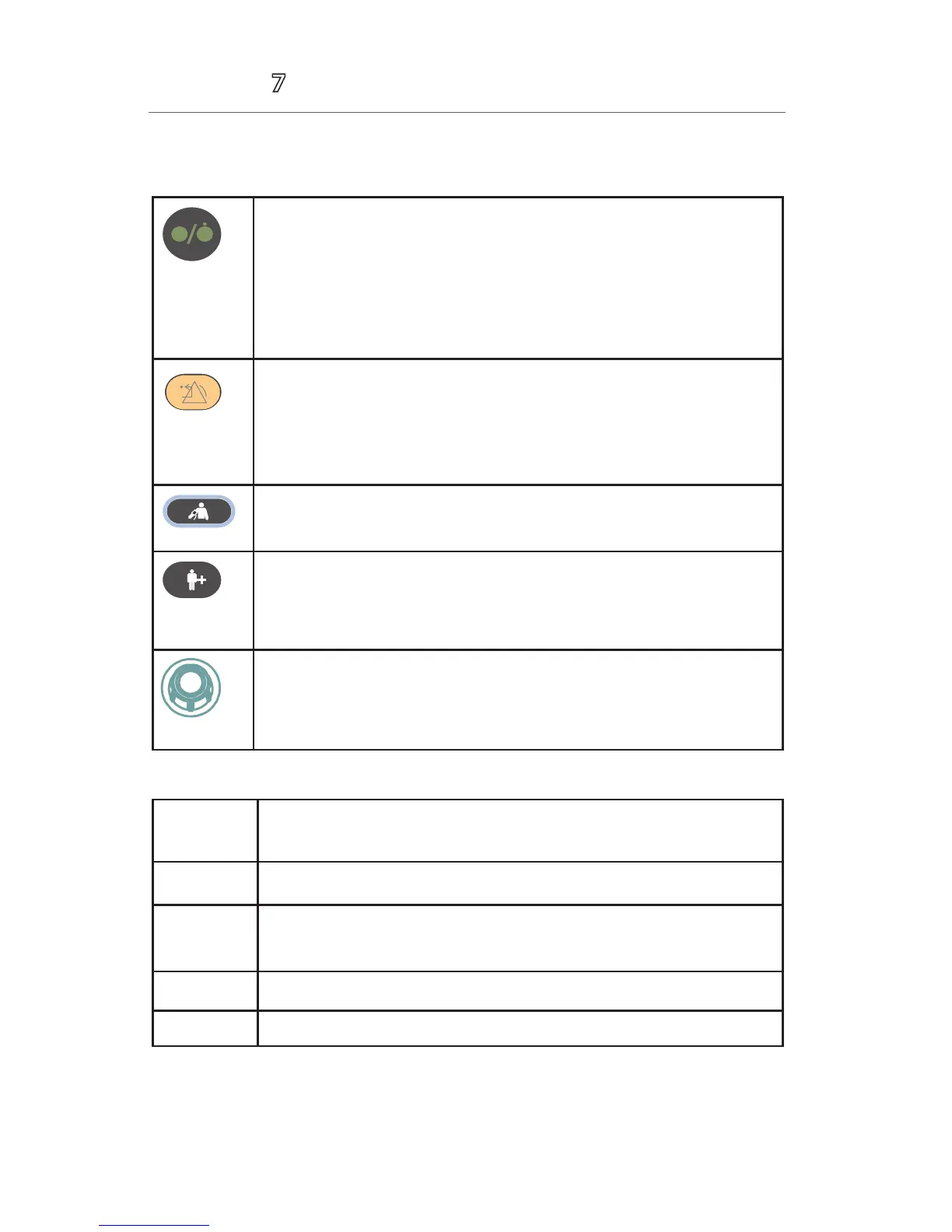1
Accutorr
®
Quick Reference Guide
KEYS
Hard Keys
Power ON/OFF Switch
• Press this key to turn the monitor on.
• Press this key to enter/exit Standby mode.
• Press and hold this key for more than 2 seconds to turn the
monitor o.
Alarm Reset Key
• Press this key to turn o the present alarm sounds.
• Press and hold this key for more than 2 seconds to pause or
restore alarms.
NIBP Start/Stop Key
• Press to start or stop NIBP measurements.
Admit Patient Key
• Press this key to admit a new patient.
• Press this key again to return to the main screen.
Knob
• Rotate the knob to scroll through parameters or menus.
• Press the knob to access a menu or select an item.
Menu Quick Keys
Main • Accesses the Main screen , or quickly returns to the main
display.
Scoring • Accesses the Scoring screen to evaluate a patient’s condition.
Patient List • Accesses the Local Patient List or ADT Database pages to
admit a patient and enter demographics.
Review • Views and prints historical trends data.
Save • Accesses the Results screen to manually save patient data.
