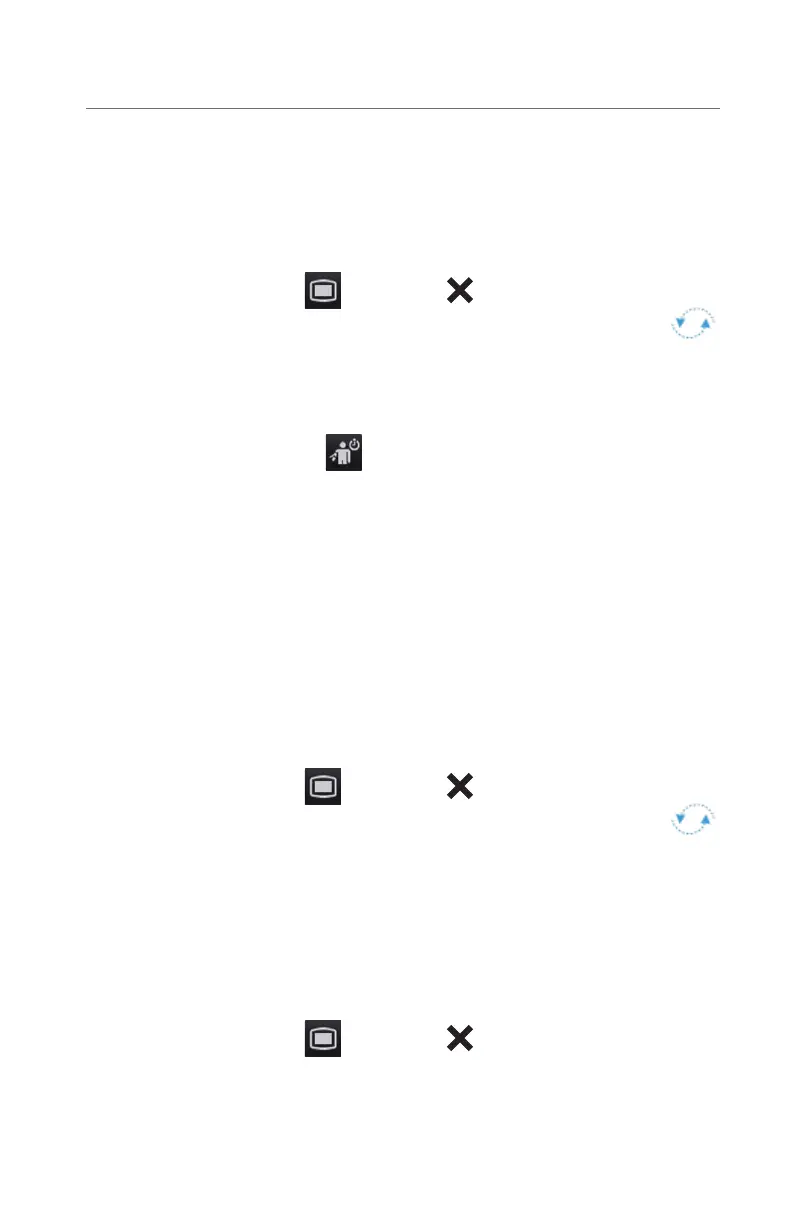12
BeneVision N22/N19/N17/N15/N12
Quick Reference Guide
b. Set Start Mode.
• Clock: after the first measurement, the monitor automatically
synchronizes NIBP automatic measurements with the real time clock.
• Interval: after the first measurement, the monitor automatically repeats
measurements at set interval.
c. Select the Main Menu
quick key or to return to the main display.
Set A Non-Invasive Blood Pressure Measurement Interval
The N Series bedside monitor allows the clinician to set a pre-configured interval
for a NIBP measurement to be obtained automatically. To set an automatic
interval on the N Series bedside monitor:
a. Select the NIBP Measure
quick key.
b. Select the desired interval.
Or
a. Select NIBP tile on the main screen to access the NIBP dialog.
b. Select Interval to select the desired interval from the dropdown list.
• Intervals include: 1 min, 2 min, 2.5 min, 3 min, 5 min, 10 min, 15 min,
20 min, 30 min, 1 h, 1.5 h, 2h, 3h, 4h, 8h: The monitor automatically
measures NIBP based on the specified time interval.
• Select Sequence to automatically measure NIBP based on the sequence
customized by the user in the Sequence tab.
c. Select the Main Menu
quick key or to return to the main display.
Configure A Custom Sequence
To configure a custom sequence:
a. Select NIBP tile on the main screen to access the NIBP dialog.
b. Set Interval to Sequence.
c. Select Sequence tab.
d. Set Duration and Interval for each phase in the measurement cycle.
e. Select the Main Menu
quick key or to return to the main display.
Factors that Affect Blood Pressure Measurement Accuracy
The accuracy of non-invasive blood pressure (BP) measurement has been shown
