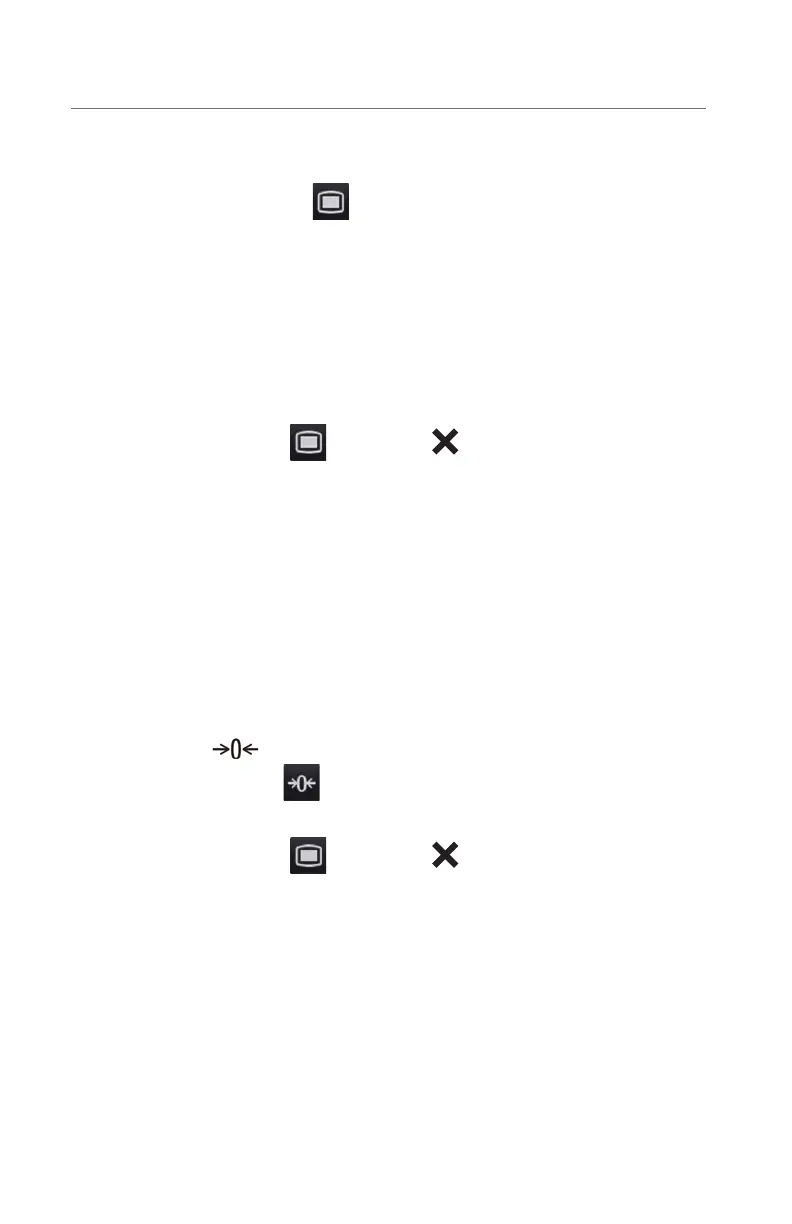15
BeneVision N22/N19/N17/N15/N12
Quick Reference Guide
b. Select the IBP parameter by:
• Main Menu
-Select the Main Menu
quick key and select Setup from the
Parameters column.
-Select the Invasive Blood Pressure (ART, CVP, etc.).
• Waveform/Numeric tile
-Select the IBP waveform/numeric tile.
-Select the Setup tab.
c. Select IBP Label and adjust the label.
d. Select the Main Menu
quick key or to return to the main display.
Zero Invasive Blood Pressure
To zero an invasive blood pressure transducer on the N Series bedside monitor:
a. Insert IBP Module as needed.
b. Connect the invasive blood pressure cable to the invasive blood pressure
transducer set.
c. Position transducer and open the invasive line in accordance with hospital
policy.
d. Open the Zero IBP dialog:
• Select the
key on the IBP module.
• Select the Zero IBP
quick key.
• Select IBP waveform or numeric tile to open IBP dialog and select Zero.
e. Select the Main Menu
quick key or to return to the main display.
CONTINUOUS CARDIAC OUTPUT (OPTIONAL)
The N Series bedside monitor allows a clinician to interface with the Edwards
Vigilance II, Vigileo and EV1000 monitors for continuous cardiac output and SvO
2
monitoring. Refer to the operations manual for complete instructions.
Adjust the Displayed Parameters
To adjust the parameters displayed with the CCO parameter on the N Series
bedside monitor:
