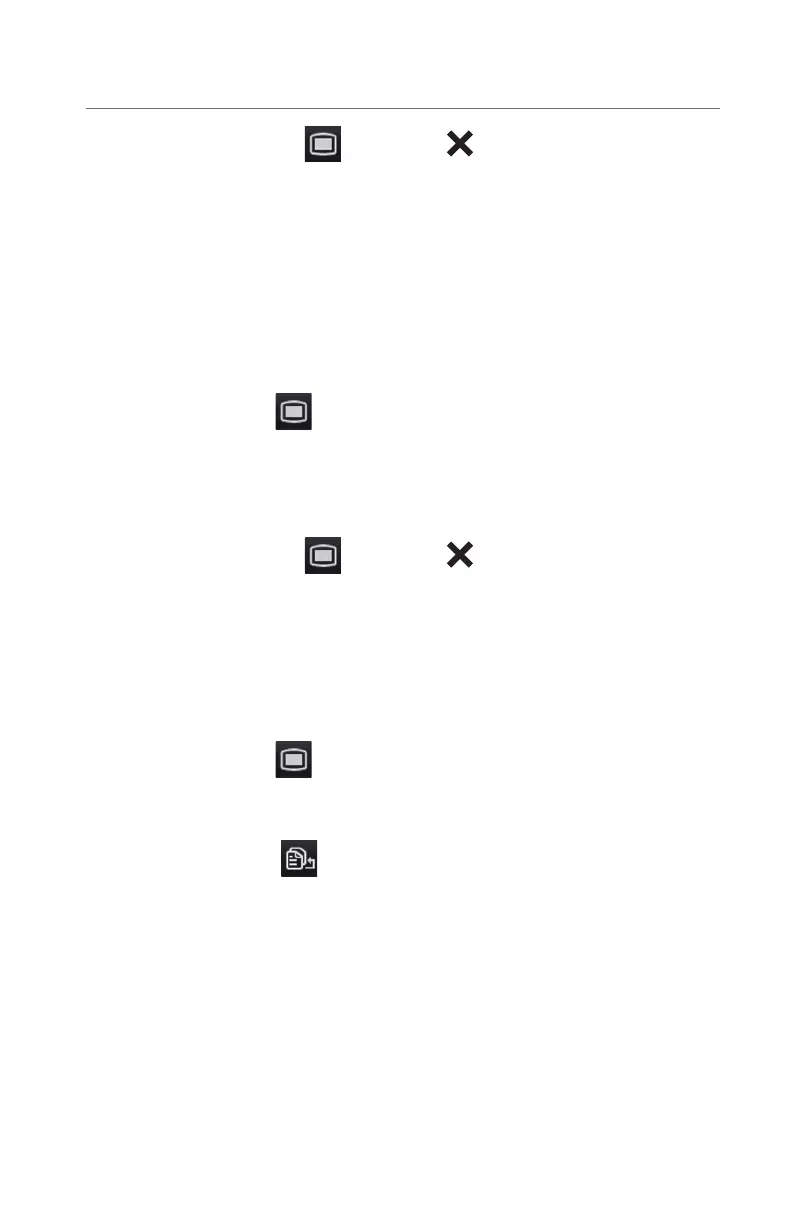30
BeneVision N22/N19/N17/N15/N12
Quick Reference Guide
f. Select the Main Menu quick key or to return to the main display.
If the monitor is connected to a central monitoring system (CMS) or hospital
clinical system (HIS), the date and time are automatically obtained from the
network.
PARAMETER COLORS
The N Series bedside monitor provides the ability to adjust the parameter’s
numeric and waveform (if applicable) color.
To adjust the parameter’s color on the N Series bedside monitor:
a. Select Main Menu
quick key.
b. Select Param Color from the Parameters colume.
c. Select parameter.
d. Select color.
e. Select the Main Menu
quick key or to return to the main display.
LOAD DEFAULT (PRESET) SETTINGS
The N Series bedside monitor settings are automatically restored either when the
patient size is adjusted or when Discharge is performed.
A clinician may restore default settings on a patient currently being monitored on
the N Series bedside monitor by:
a. Select Main Menu
quick key, and select Load from the Configuration
column.
Or
a. Select Load Config
quick key.
b. Select preset configuration from displayed list.
c. Select Load.
d. Select OK to confirm.
Note: All patient data preserved.
LOCK/UNLOCK TOUCHSCREEN DISPLAY
To lock the touchscreen, hold and press the Main Menu quick key and slide to the
left as directed by the arrow. A padlock symbol displays at the top of the Main
