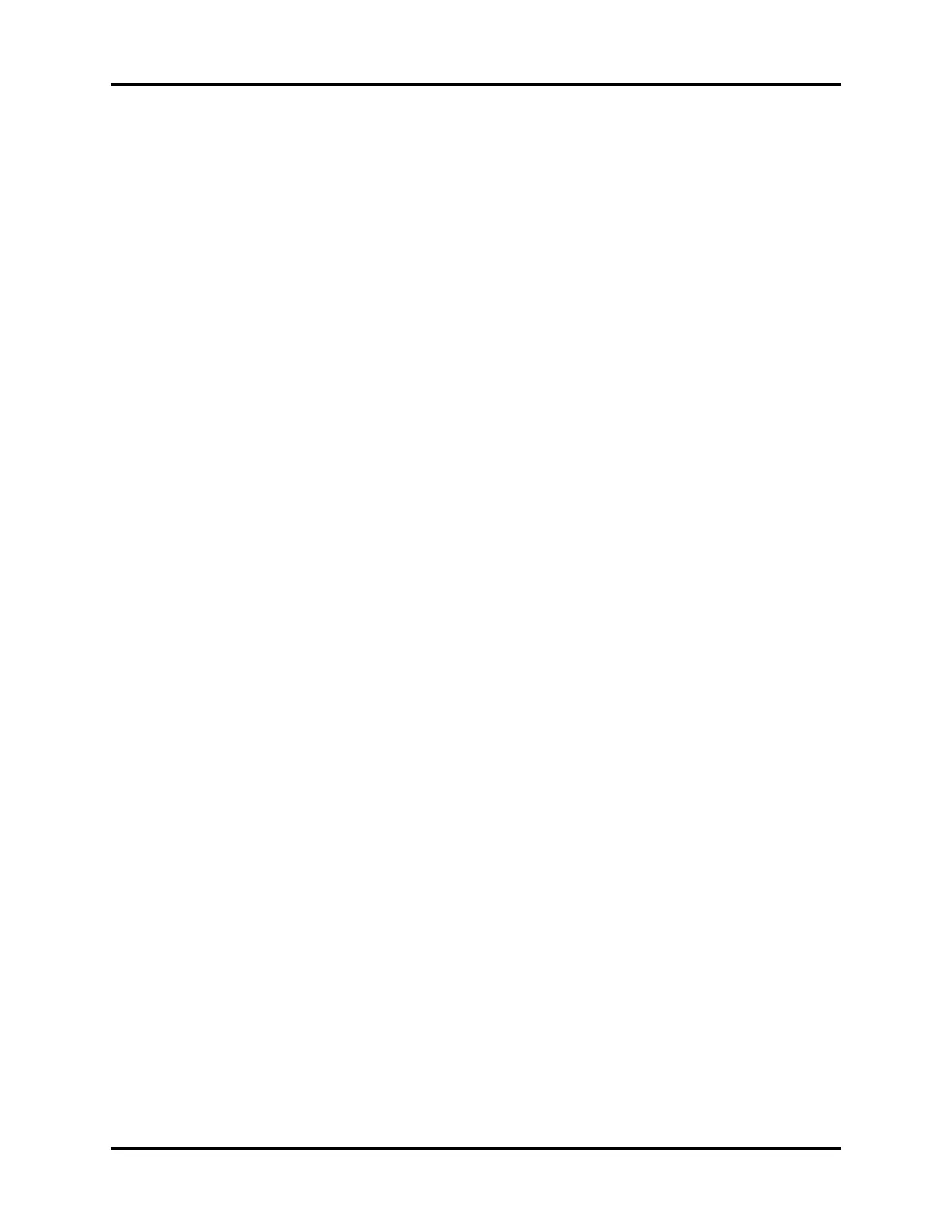SpO
2
Verification Calibration and Performance Verification
2 - 8 0070-10-0604-01 Duo™ Service Manual
2.7 SpO
2
Verification
2.7.1 Test Equipment
•SpO
2
simulator
2.7.2 Test Procedure
1. Connect the appropriate SpO
2
probe connector to the Duo monitor.
2. Connect the SpO
2
probe to the SpO
2
simulator.
3. Set the simulator target values to:
SpO
2
= 98%
Pulse Rate = 70
4. Verify that the displayed SpO
2
and pulse rate values on the Duo monitor are +/- 2% of
the simulator target values.
5. Change the simulator values.
6.
Verify the displayed values on the
Duo
monitor are equal to the simulator values +/- 2%.