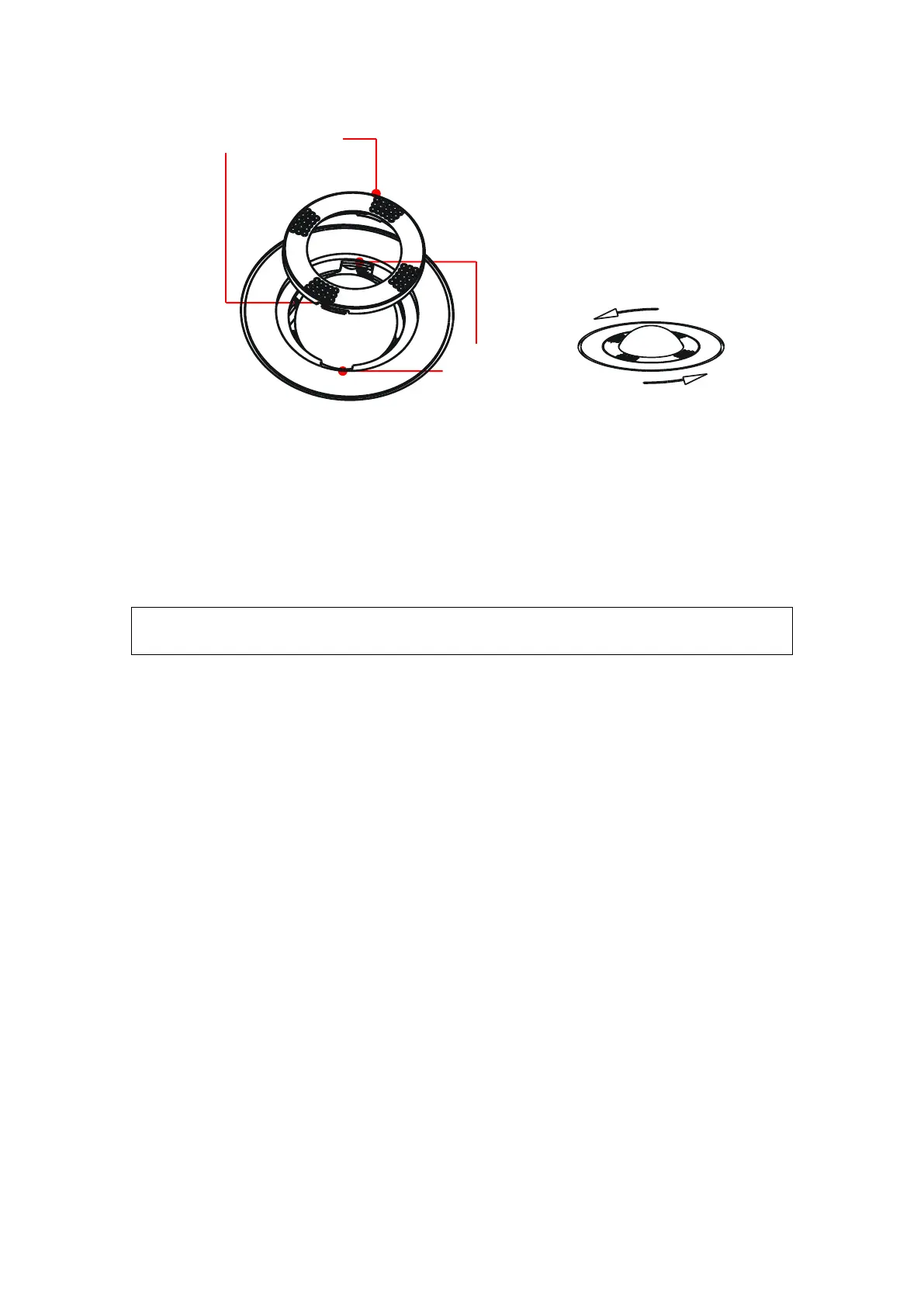Care and Maintenance 10-5
4. Cover and control panel
Tools: dry soft cloth, soapy water
Method:
Use dry soft cloth to clean the surface of the system. If the system is dirty, moisten
the soft cloth with mild soapy water and wipe off any stains. Use dry soft cloth to
remove any moisture and allow all hard surfaces to completely air-dry. If it is difficult
to clean the control panel, disassemble the keys first and then use mild soapy water
to clean it.
Keyboard on the control panel should be cleaned periodically; otherwise, keys
maybe blocked by dirt and buzzer dings, keys don’t work.
5. Cleaning Probe
Tools: mild soapy water , dry soft cloth , soft brush
Method:
a) Wipe out the dust attached to surface of probe, and check if it has any
abnormality such as crack;
b) Remained stain or dust attached to surface of probe cable should be
washed out by cloth with clear water or soapy water, and then air-dry the
surface of probe cable;
c) Use a soft brush to clean the probe holder, removing dust simultaneously.
