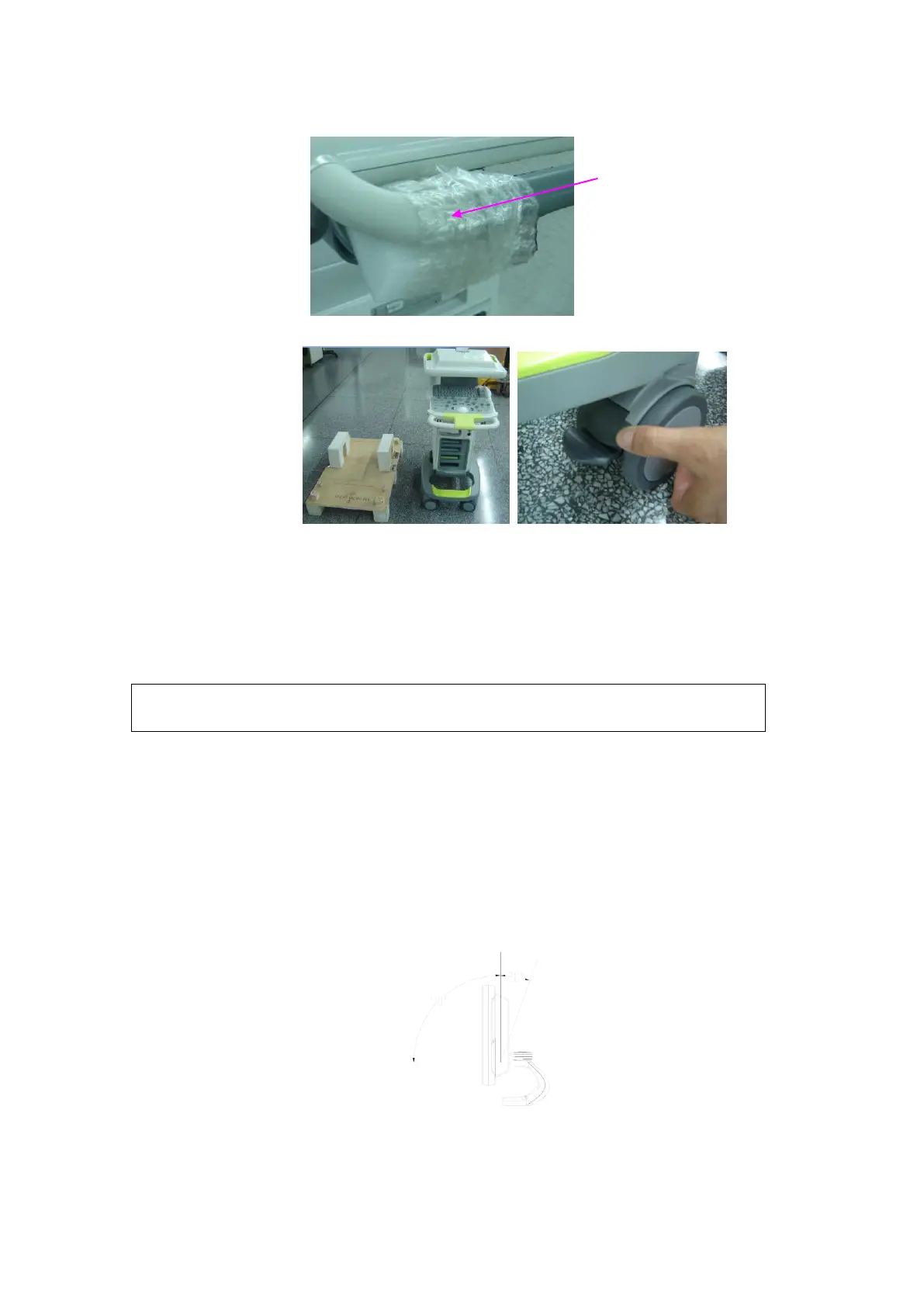System Installation 3-7
8. Take out the handle protecting foam.
9. Release the caster brake and carry the machine from the board.
You will need the help of two persons to carry the machine from the board with.
3.3 Installation of Main Unit
Lock the caster to avoid accidental movement which may result in
damage when do the following operations.
3.3.1 Display Adjusting
Monitor Horizontal Position Adjusting
Gently hold the bottom edge of the monitor when adjusting its position. The monitor can
be rotated around its central pivot point for ±90°.
Adjust the angle of inclination
When positioned vertically, the monitor can be tilted for 90° forward and 20° backward
respectively.
