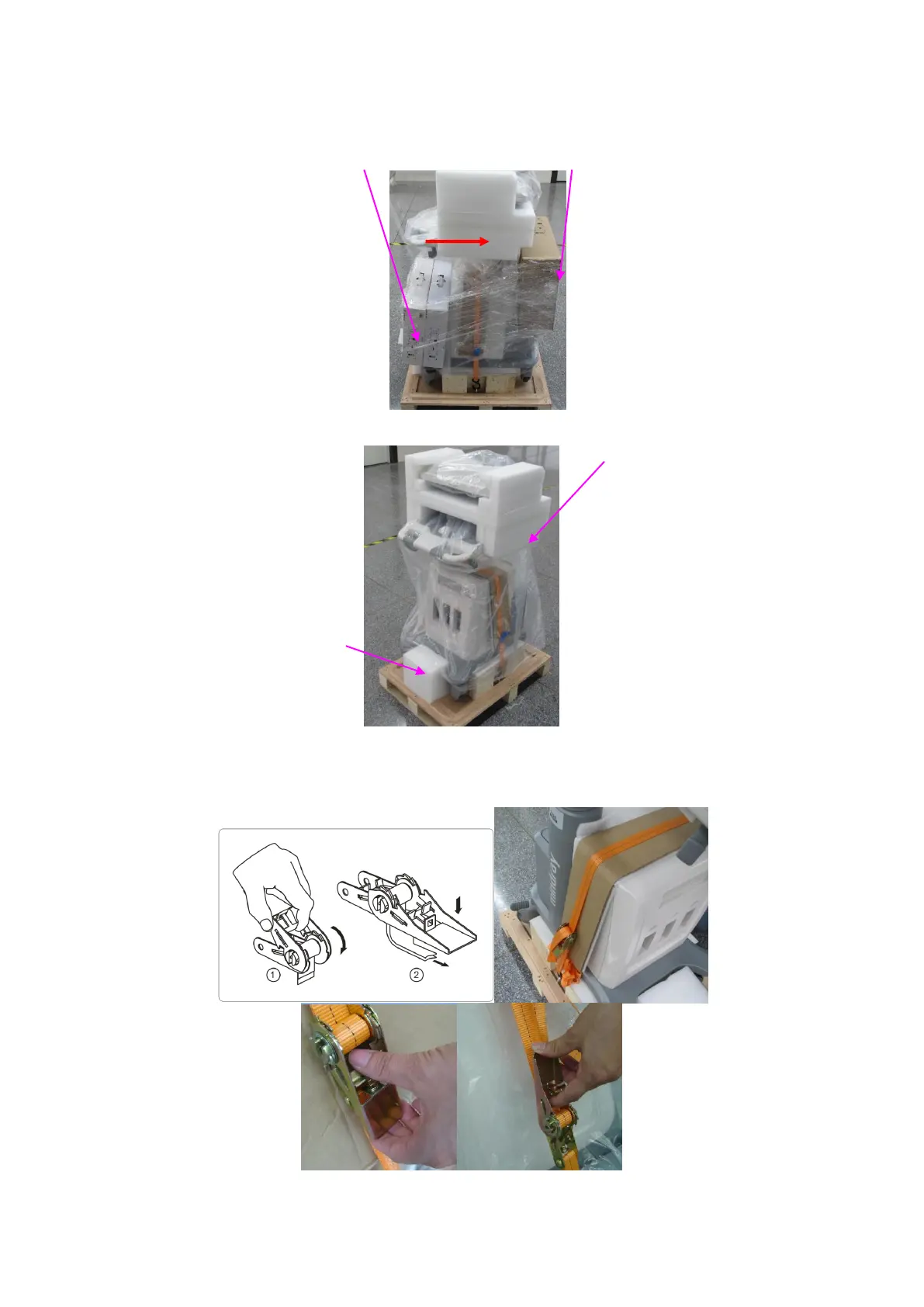3-6 System Installation
5. Take out the accessory box and probe box.
6. Remove protecting foam and plastic covers.
7. Remove the strainer; unlock the four casters. Press the part of strainer with thumb to
let the spring shrink to the bottom(as shown in figure ①), then turn upwards until
loose the strainer(as shown in figure ②).
