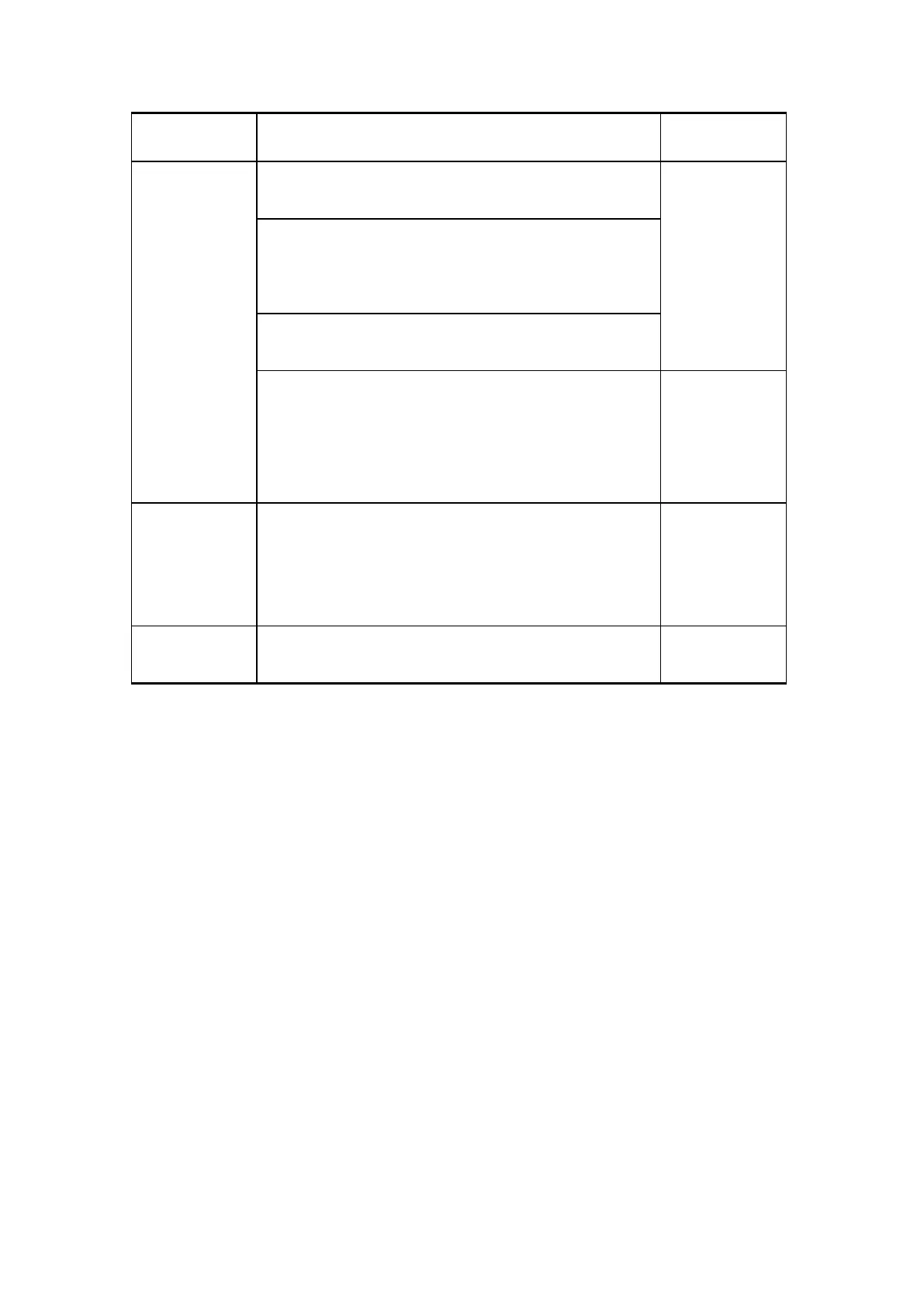Care and Maintenance 10-9
Fixing and
rotating
mechanism of
the monitor
1. Visually check to confirm if any inclination
happened to the monitor.
2. Manually operate the monitor to make sure the
monitor can move normally when it is turned left/
right, lifted/ lowered, and no abnormal sound
exists.
3. Manually turn the monitor left/ right, make sure
there is no obvious looseness.
4. Remove the rear cover of the control panel and
neck cover of the monitor, check by a wrench to
confirm that the fixing screw are free of
looseness; check by eyes to confirm that the
cables are not scratched or clipped out that the
core can be seen.
screwdriver,
inner
hexagonal
wrench
1. Visually check to confirm if the cables, inside or
outside the system, are free of damage and
scratch.
2. Check by hands to confirm that the cables inside
the system are free of looseness or falling off.
Visually check to confirm transducers are free of
crack, peeling, looseness or damage.
