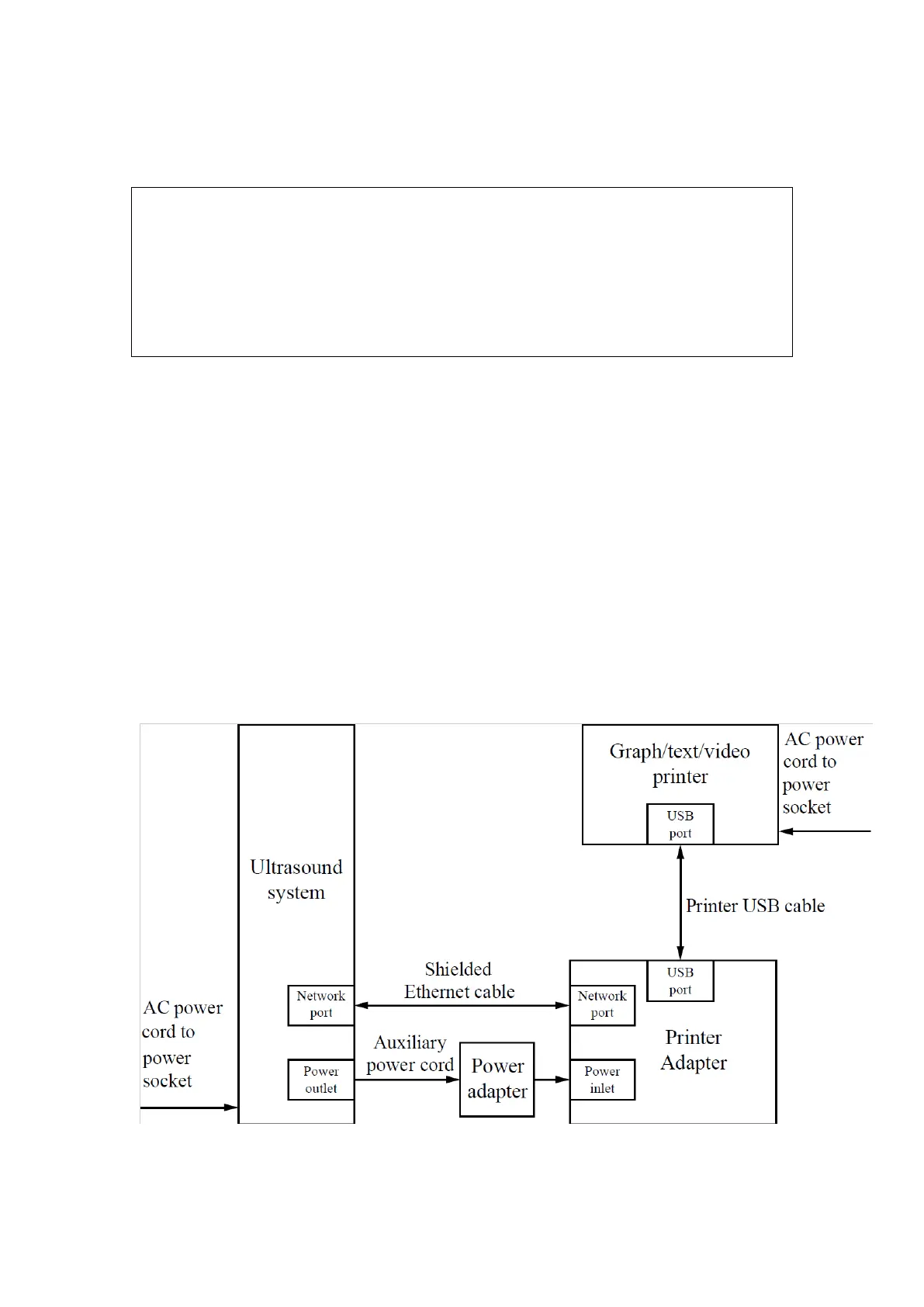3-14 System Installation
Environment
System Connection
Note: A maximum of 6 text/graph printers can be connected to the printer adapter at
the same time.
Before power on, perform the following steps:
1. Connect the printer adapter to the ultrasound system using Shielded Ethernet cable;
2. Connect the printer adapter to the ultrasound system using Auxiliary power cord
together with the power adapter;
3. Connect the printer adapter to the graph/text/video printer using the USB cable.
4. Connect the ultrasound system and graph/text/video printer to the power sockets
separately.
The system connection diagram is shown as follows:
Storage and Transportation
30%-85% (no condensation)
20%-95% (no condensation)
