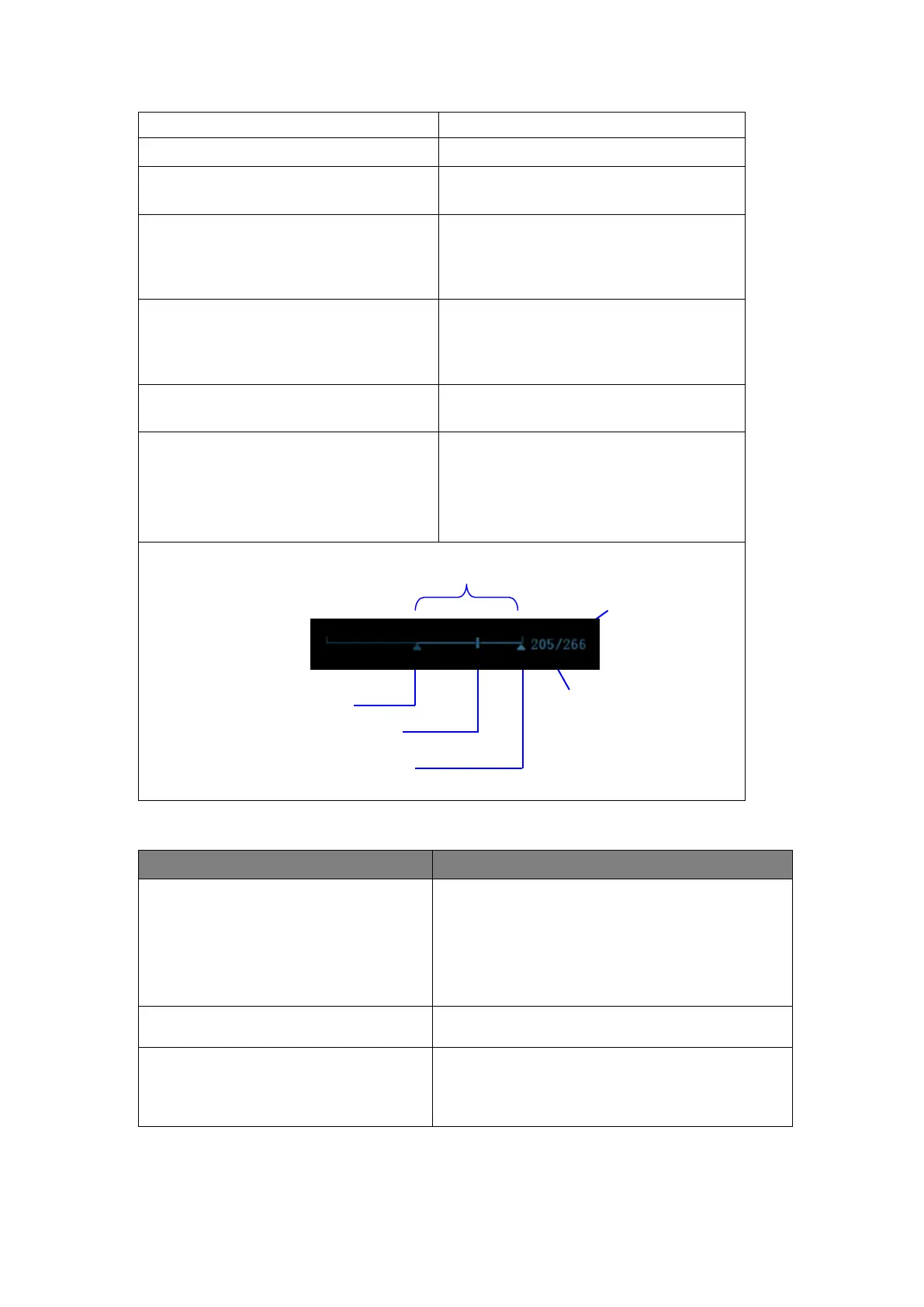5-10 Function Checking and Testing
Click image menu of the cine
mode->[Auto Play]
Activate auto cine play status
Manually review the images until the
frame which you want to set it as start
point, and then click [Set First Frame]
to set a start mark.
Manually review the images until the
frame which you want to set it as end
point, and then click [Set End Frame] to
set an end mark.
The cine is played within the setting
region.
Press the <Freeze> key to
defreeze the image.
<Freeze> backlight is off, the image
returns to the scanning process and
exits cine review.
The images are still frozen but the
system exits cine review.
5.4.2.6 Measurement
Press <Measure>:
Press <Caliper> key
Enter the application measurement mode.
Enter the general measurement mode.
Click any 1-2 measurement items, the
measurement results will be displayed below
the image
Press <ESC> or the same key again.
Perform similar operations in other
modes
Application measurement functions are related to
certain application software packages.
