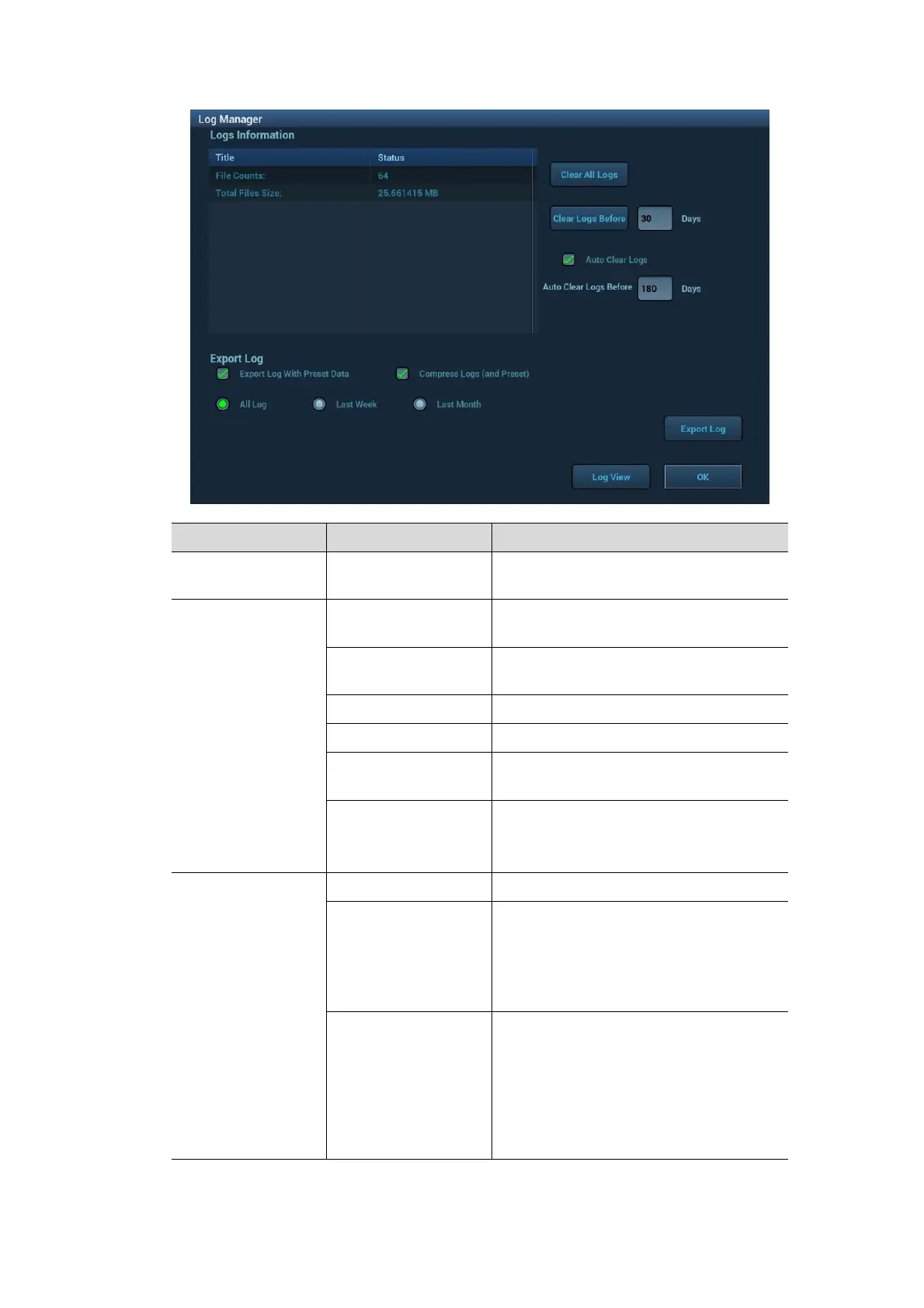6-6 Software Installation &Maintenance
Logs Information
/ Display the total number and total file
size of logs
Export Log
Preset Data
Set whether to export logs with preset
data
Compress Logs
(and Preset)
Set whether to export logs with preset
data in compressed format
All Log Tick to select all logs
Tick to select logs generated last week
Last Month Tick to select logs generated last
month
Click to export selected logs.
In the pop-up menu, you can rename
the log file.
Others
Click to delete all logs from the system
Clear Logs Before
Input the number of days and click to
delete logs generated before the
entered number of days.
Only the whole number ranging from 3
to 999 can be entered.
Auto Clear Logs
Tick the checkbox, and input the
number behind the item “Auto Clear
Logs Before”.
Only the whole number ranging from 3
to 999 can be entered.
After it is restarted, the system deletes
logs generated before the entered
