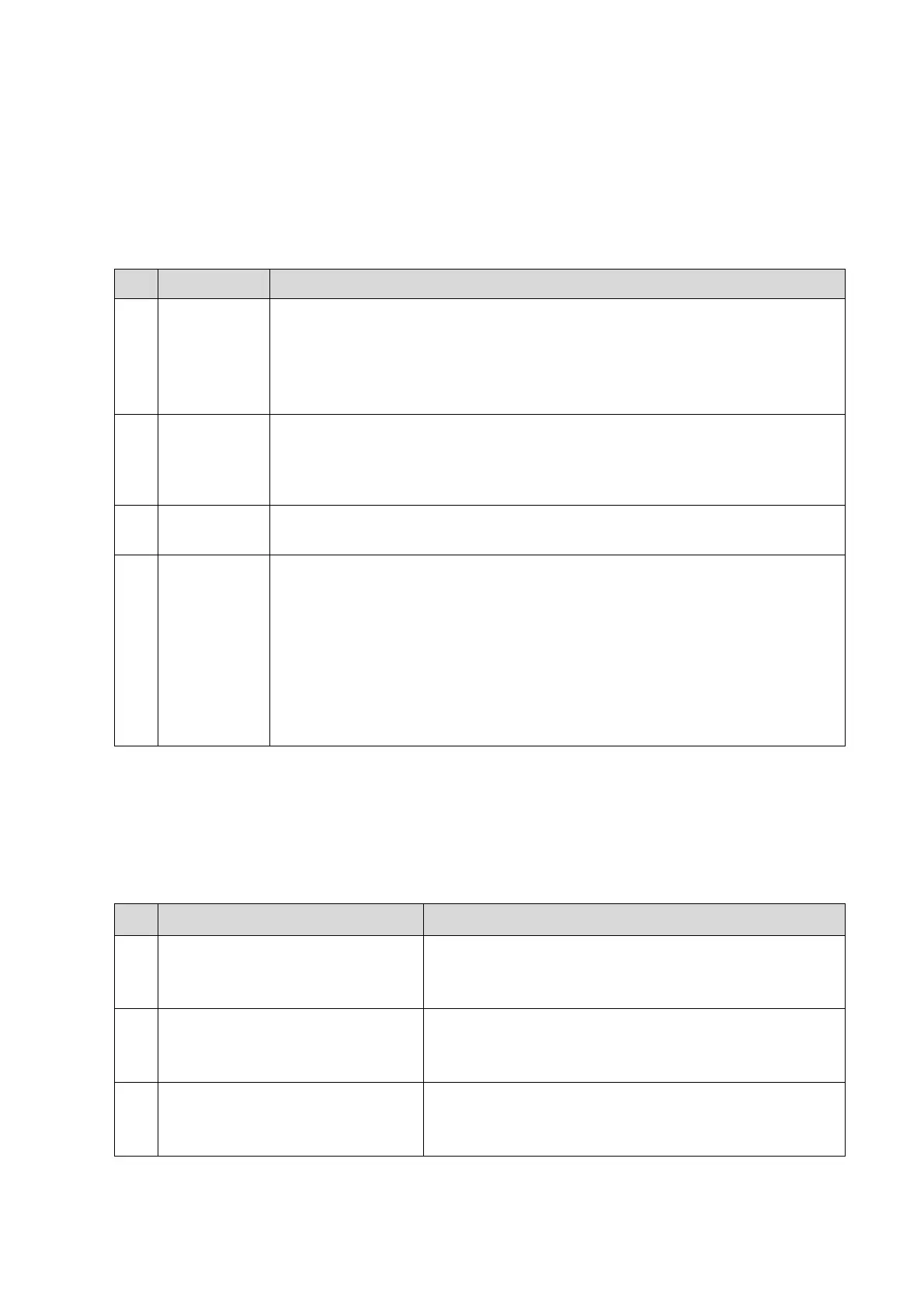12-8 Care and Maintenance
12.3 Check
12.3.1 General Check
Table 12-5 The list for general check
1.
Probe
a) Visual estimation, check whether there are any cracks and distention to
probe head.
b) Visual estimation, check whether there is aging or peeling;
c) Visual estimation, check whether there is the foreign matters or dirt to the
probe’s connector.
2.
Power
supply cable
and socket
a) Visual estimation, check whether there are creases, cracks or aging to
the power supply cable;
b) Manual operation, check whether the plug of the power supply is fixed
well. No loose or crack occurs.
3.
Manual operation, check whether the breaker works well.
4.
Battery
Check battery performance periodically.
a) Check whether batteries can be charged upon power-on when AC power
supply is connected: When the current battery capacity is 100% or the
battery capacity increases after a period of time, it indicates that the
battery can be charged. Usually, when the battery capacity is less than
90%, it takes less than 5 minutes to increase the battery capacity by 1%.
When the battery capacity is greater than 90%, it takes longer time.
b) In the standby status, the battery indicator should be on after AC power
supply is disconnected.
12.3.2 System Performance Check
**It is an effective method to perform checks on product performance. It is necessary to select more.
The routine maintenance is not required
**.
Table 12-6 System function list
No. Item Method
1.
B Mode
Verify the basic operation in B mode. Check the basic
software and hardware assembly which affect B-mode
operation.
2.
Color mode
Check the basic operation in Color mode. Check the
basic software and hardware assembly which affect
Color mode operation.
3.
Doppler mode (PW/CW)
Verify basic operation in Doppler mode. Check the basic
software and hardware assembly which affect Doppler
