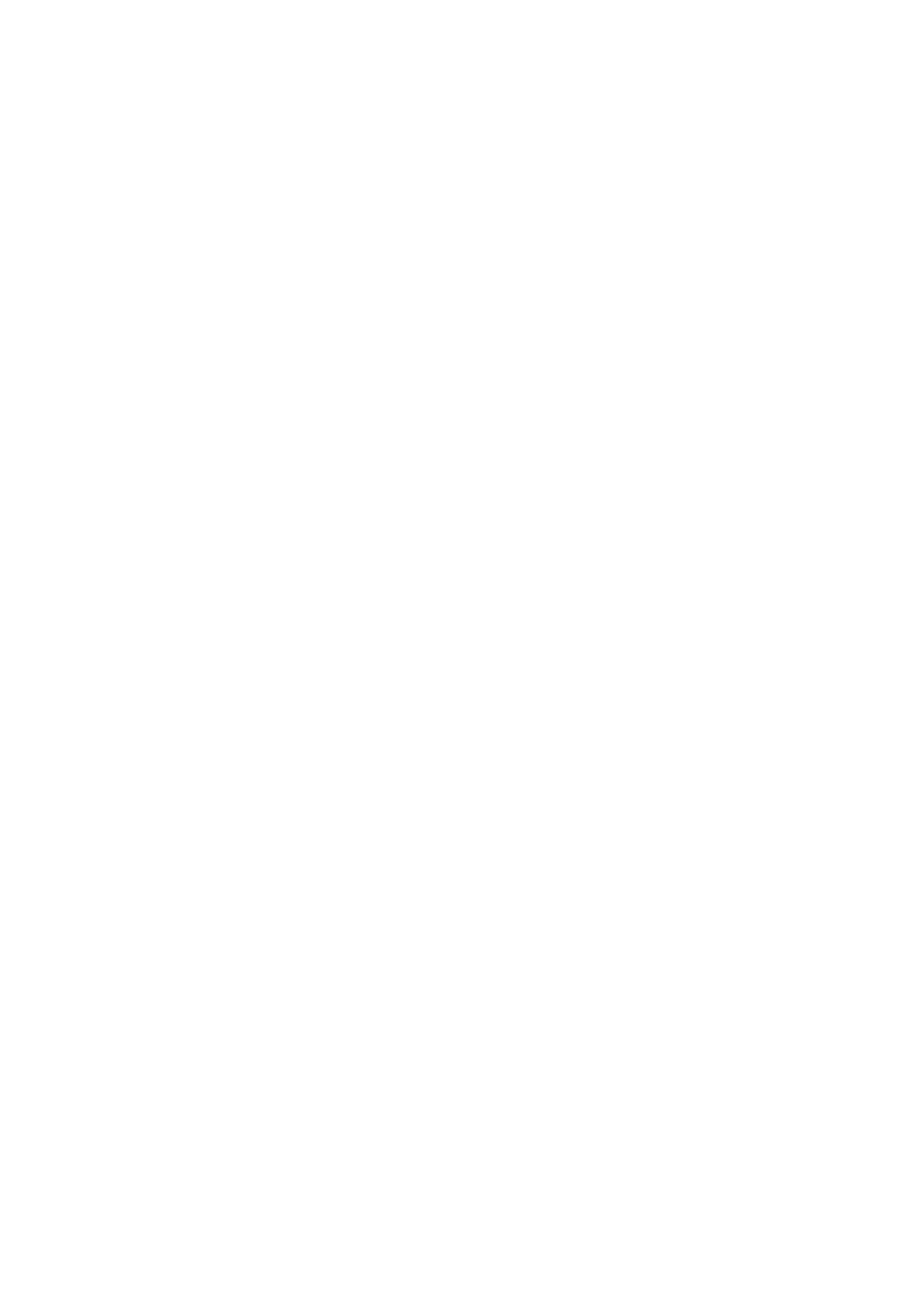3-2 System Installation
3.1.2 Installation Conditions
3.1.2.1 Space Requirements
Place the system with necessary peripherals in a position that is convenient for operation:
1. Place the system in a room with good ventilation or an air conditioner.
2. The door is at least 0.8m wide. The ultrasound machines can move into the room
easily.
3. Leave at least 0.2m clearance around the system to ensure effective cooling.
4. An adjustable lighting system in the room (dim/bright) is recommended.
5. Except the receptacle dedicated for the ultrasound system, there should be at least
3-4 more receptacles on the wall for other medical devices and peripherals.
6. The distance between wall outlet and any peripherals should be less than 2m and
distance between ultrasound system and peripherals should be less than 1m, to
make it easy for cable connections.
3.1.2.2 Networking Pre-installation Requirements
Both wireless and wired LANs are supported by this ultrasound system.
Data transmission is allowed between different departments or areas without network
cable. Network can be automatically connected after disconnection in case that the device
is required to be moved, wireless transmission task can be recovered after the network
resumed to normal condition. Confirm the network devices and network conditions before
the installation.
1. General information: default gateway IP address, and the other routers relevant
information.
2. DICOM application information: DICOM server name, DICOM port, channels, and IP
address.