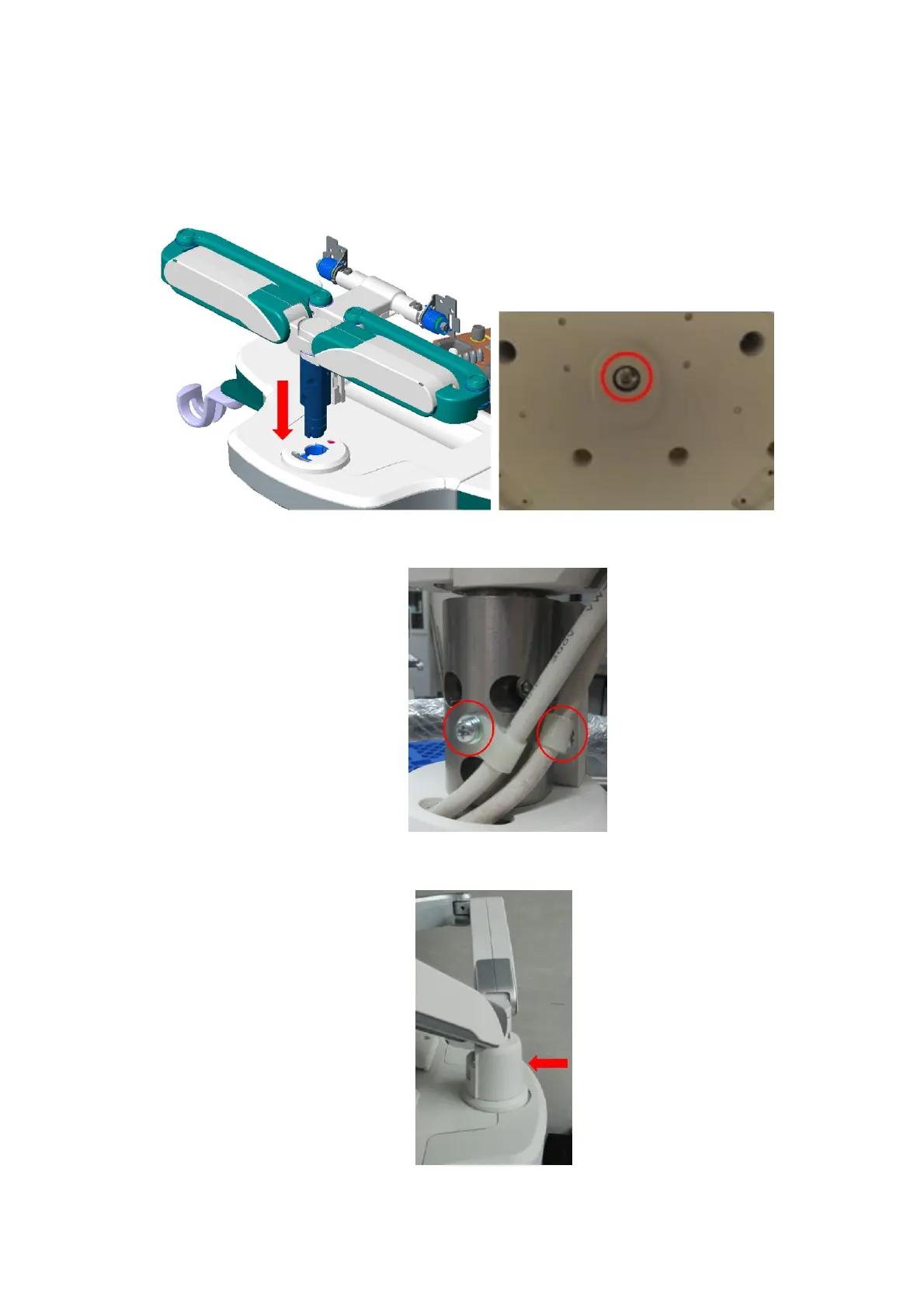9-28 Structure and Assembly/Disassembly
Installing the Support Arm Assembly
1. Insert the support arm assembly in the base of the side control panel along the direction shown
in the figure. Tighten the M10x25 hexagon round head screw and external teeth lock washer
10 on the bottom of the side control panel.
2. Tighten the M4x12 screws (2 pcs) shown in the figure, and fasten the display signal line and
power cord to the connecting shaft of the display support arm through cable ties.
3. Install the cable protection cover on the support arm assembly along the direction shown in the
figure. During assembly, ensure that the buckle of the cable protection cover is fully locked.