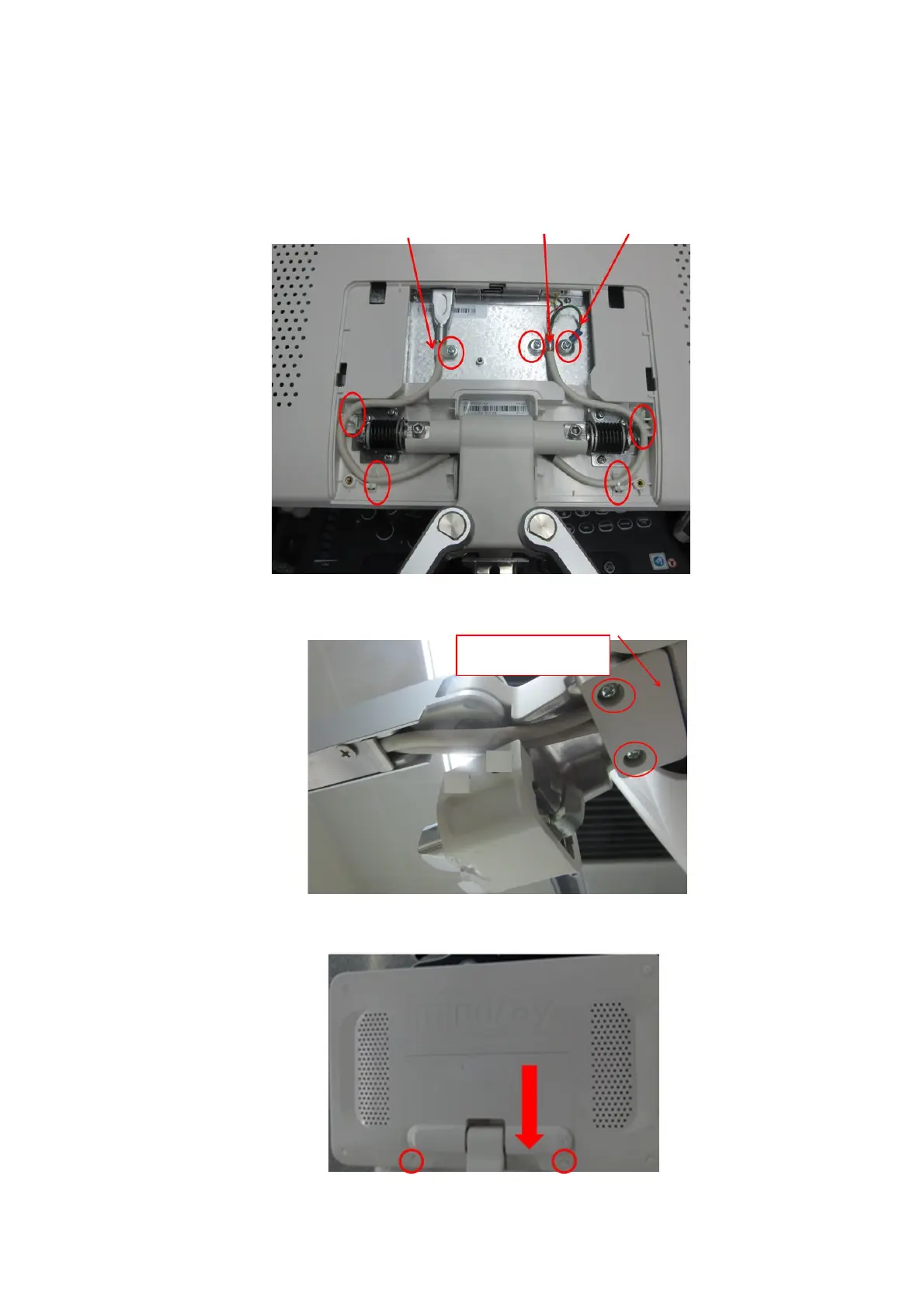9-30 Structure and Assembly/Disassembly
7. As shown in the figure, connect the signal line and power cord plugs, fasten the ground wire
clip between the shielding copper foils of the power cord, fasten the signal line with a fixing
knob, and use the M4x8 screw to fix it. Use one M4x8 screw to fasten the ground wire of the
power cord and use four cable ties to fasten the signal line and power cord.
8. Tidy the two display cables and fix the cable fastening block to the display base with two
M4x12 cross panhead screws.
9. Buckle the display cable cover to the rear cover of the display along the direction shown in the
figure, use two M4x12 screws to fix it, and install the screw caps.
Fixing knob Ground wire clip
Ground wire
Cable fastening block