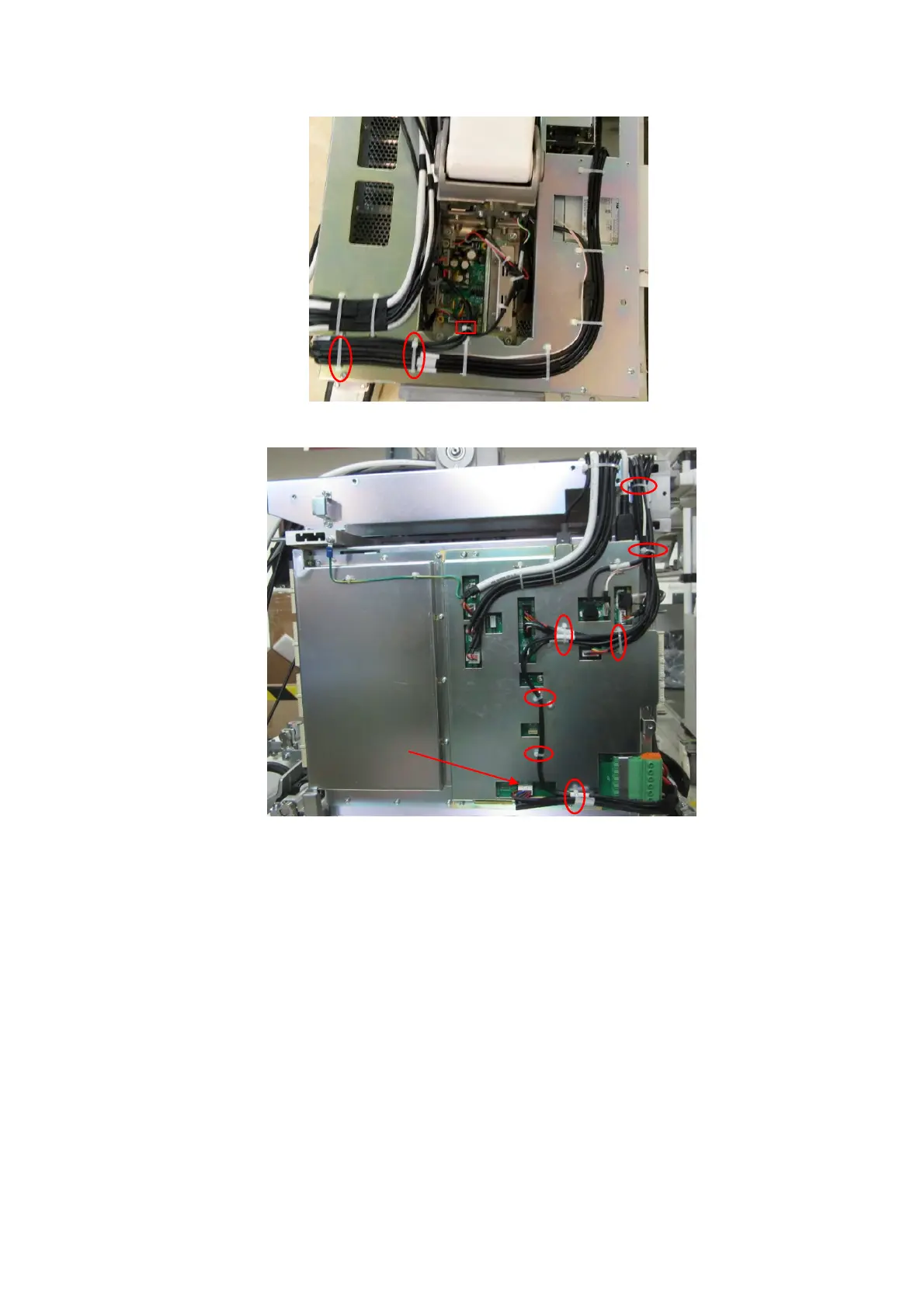9-62 Structure and Assembly/Disassembly
3. Cut 7 tie cables CHS-3X100 with diagonal cutting pliers.
4. Wear the anti-electrostatic glove. Press the clip towards the arrow’s direction to pull AC-DC
24V power control cable out of the mother board assembly. Push the lock of the 12 V power
output towards the arrow’s direction in figure 2, and then pull the cables out.
AC-DC 24V power
control cable
