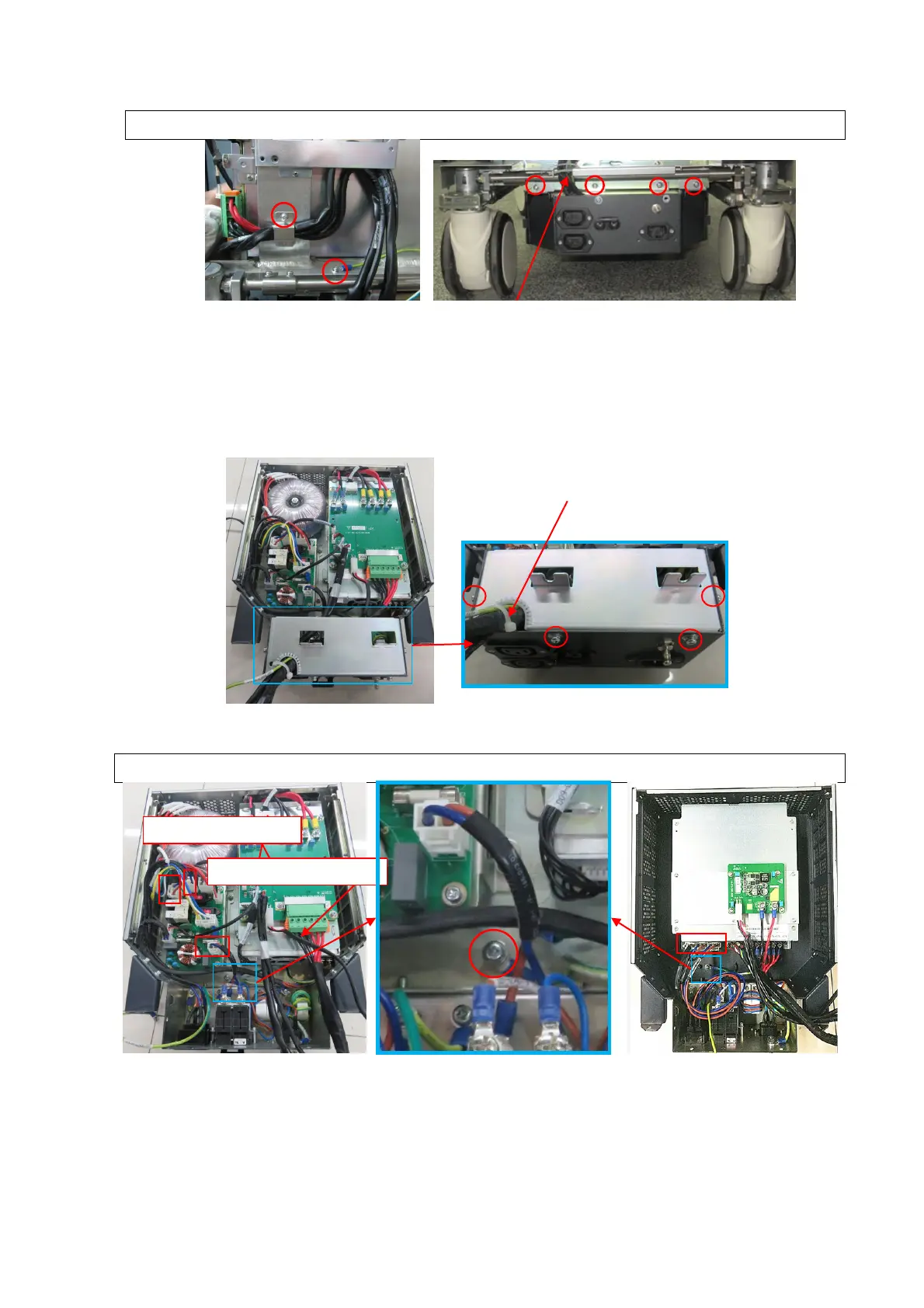9-64 Structure and Assembly/Disassembly
Lift the electronics assembly up to remove it.
9.3.31.1 Power Input Assembly
1. See Chapter 9.3.31 for details.
2. Unscrew 4 M4 X 12 cross panhead screws from the power input cover with cross-headed
screwdriver (M3, M4) and cut off CHS-3X100 to remove the power input cover.
3. Unplug 3 auxiliary cables, remove a M4 X 8 screw on the grounding cable (009-005569-00)
with the screwdriver (M3, M4).
The cables should be against the bottom of the cable box when installing in reverse.
4. Unscrew 3 M3 X 8 screws with cross-headed screwdriver (M3, M4) to remove the power input
assembly (FRU).
-4X150 cable tie
able tie CHS-3X100
