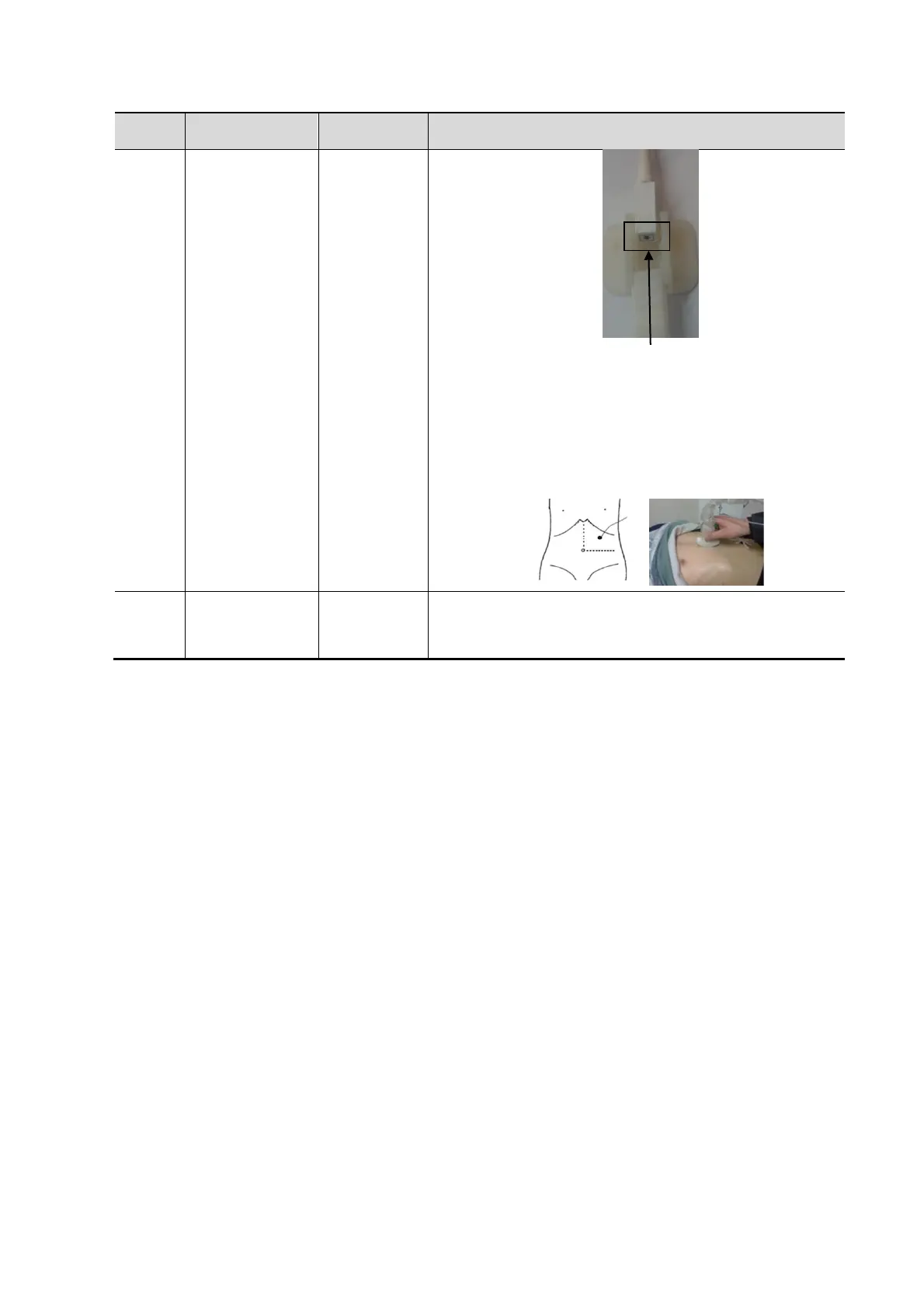Structure and Assembly/Disassembly 9-101
No. Device Name Port Description
5. Motion (abdomen) sensor support: stick the sensor
support against the top left of the patient’s
abdomen with the medical plasters (below left
costal arch, right above the navel, the area where
the skin moves apparently with the respiration).
<9>
Magnetic
navigator
/
Place the magnetic navigator behind the Ultrasound
System. Power on the navigator to enable the
positioning function.
Face downward