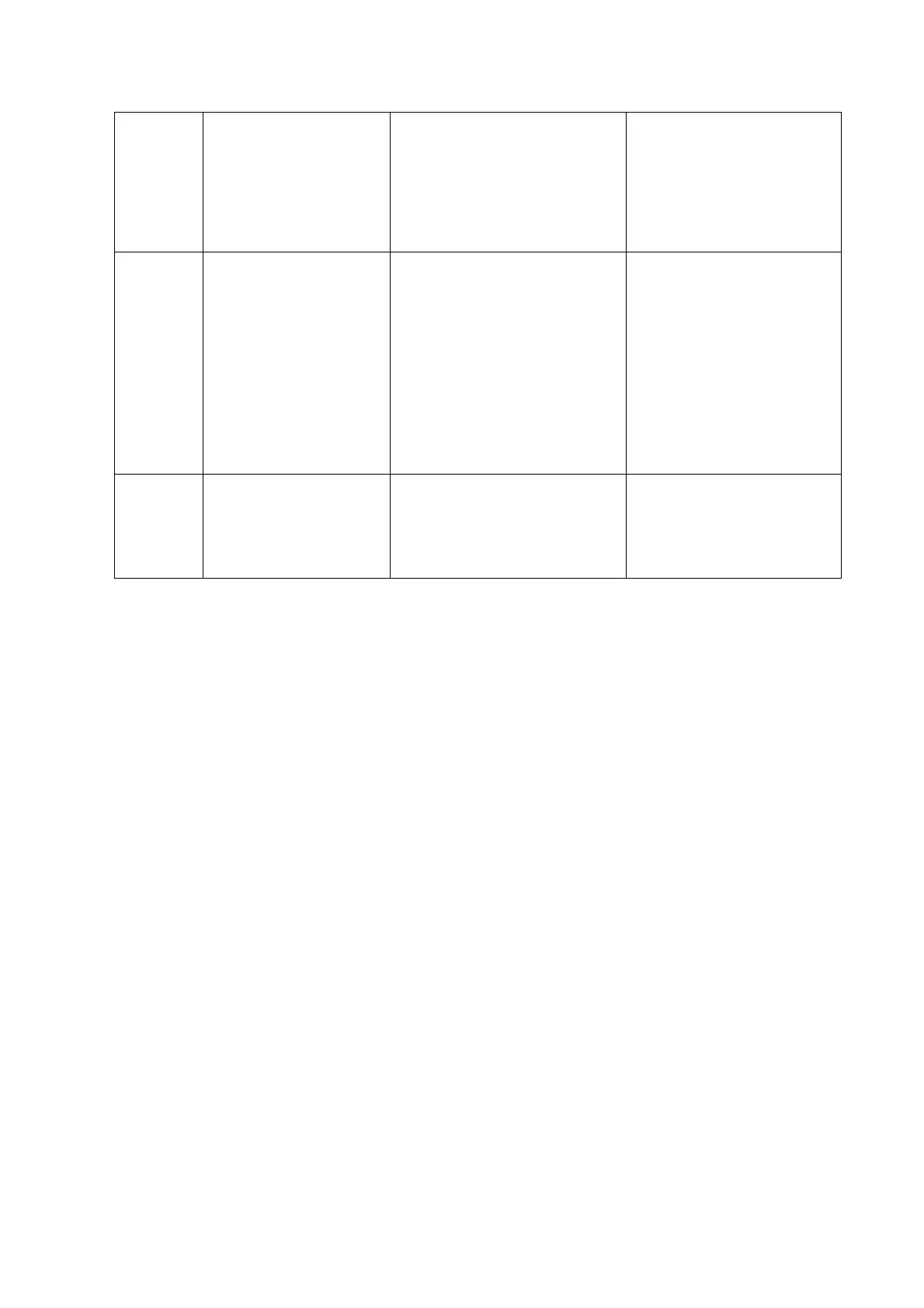System Diagnosis and Support 11-3
Standby
status
The standby indicator
blinks orange.
For details on battery
indicator in standby
status, see 11.1.2.
button, and then the system
enters stand-by status by
choosing from the status
popped on the screen.
2 There is no operation for the
time set first, and then the
system would enter into the
stand-by status from the
screen-saver status
automatically.
The system restores to the
frozen status after
restarting by short-pressing
the power button.
Power-off
status
The system is on the
power-off status (with
AC power input), and
only the AC indicator is
on.
Short-press the power button,
and then the system is
powered off by choosing from
the status popped on the
screen.
Start the system by
short-pressing the power
button.
