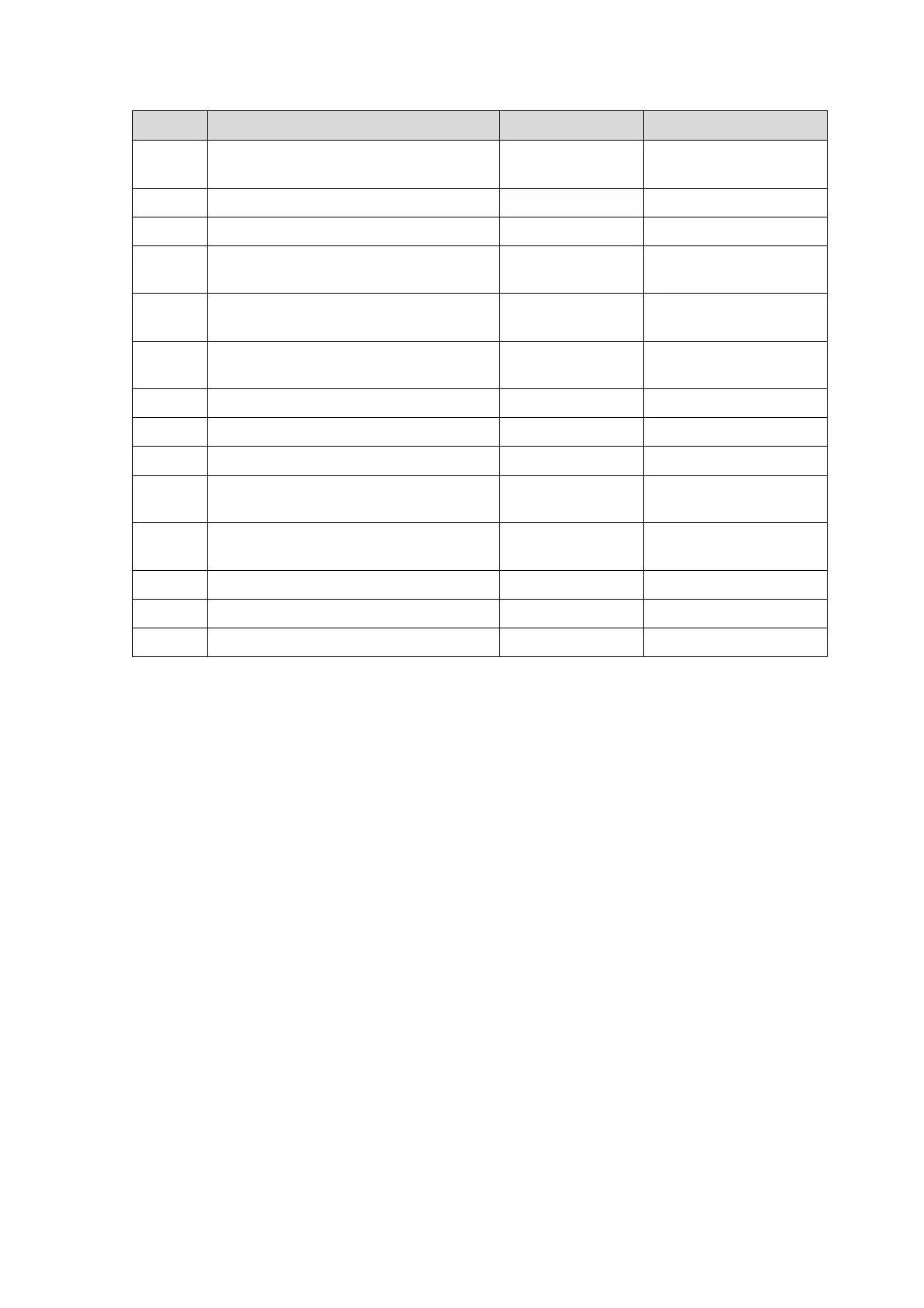12-2 Care and Maintenance
No. Item Frequency Method
2.
The monitor and the touch screen
cleaning
1 time/month Ditto
3.
Trackball cleaning 1 time/month Ditto
4.
Control Panel/minor panel cleaning
5.
Probe cleaning (head of the probe)
Every time after
use
Ditto
6.
Probe cable and connector cover
cleaning
1 time/month Ditto
7.
Holder cleaning (including probe
and gel holders)
1 time/month Ditto
8.
9.
Chapter 12.2.2
10.
Probe appearance check 1 time/day See Chapter 12.3.1
11.
Check for power supply cable, power
supply plug and the circuit breaker.
1 time/month See Chapter 12.3.1
12.
Check for peripherals and optional
functions
1 time/year See Chapter 12.3.3
13.
Mechanical safety check 1 time/year See Chapter 12.3.4
14.
Check for electrical safety 1 time/year See Appendix A
15.
Battery check 1 times/year See 12.3.1
