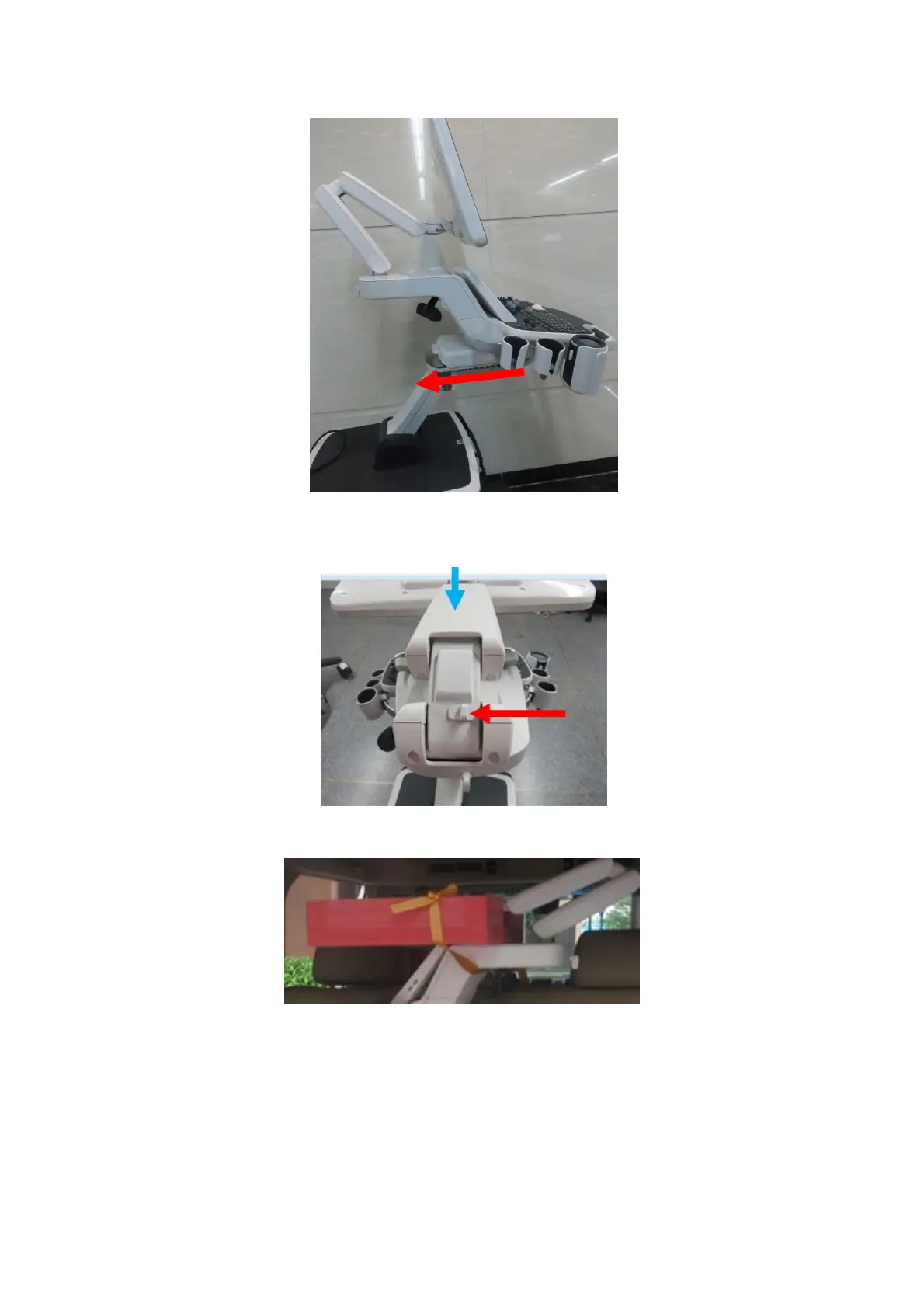System Installation 3-9
2. Toggle the control switch along the red arrow’s direction and press the upper support
arm down following the blue arrow’s direction. The support arm stays at the lowest
position.
3. Protect the monitor with the red foam, and use the rope to fasten it around the device.
Protect the monitor from moving.
4. Push the ultrasound device into the car against the slope (other methods also work).
5. Warp the device tight around the front handle and the back handle. Keep the device from
moving in the car.