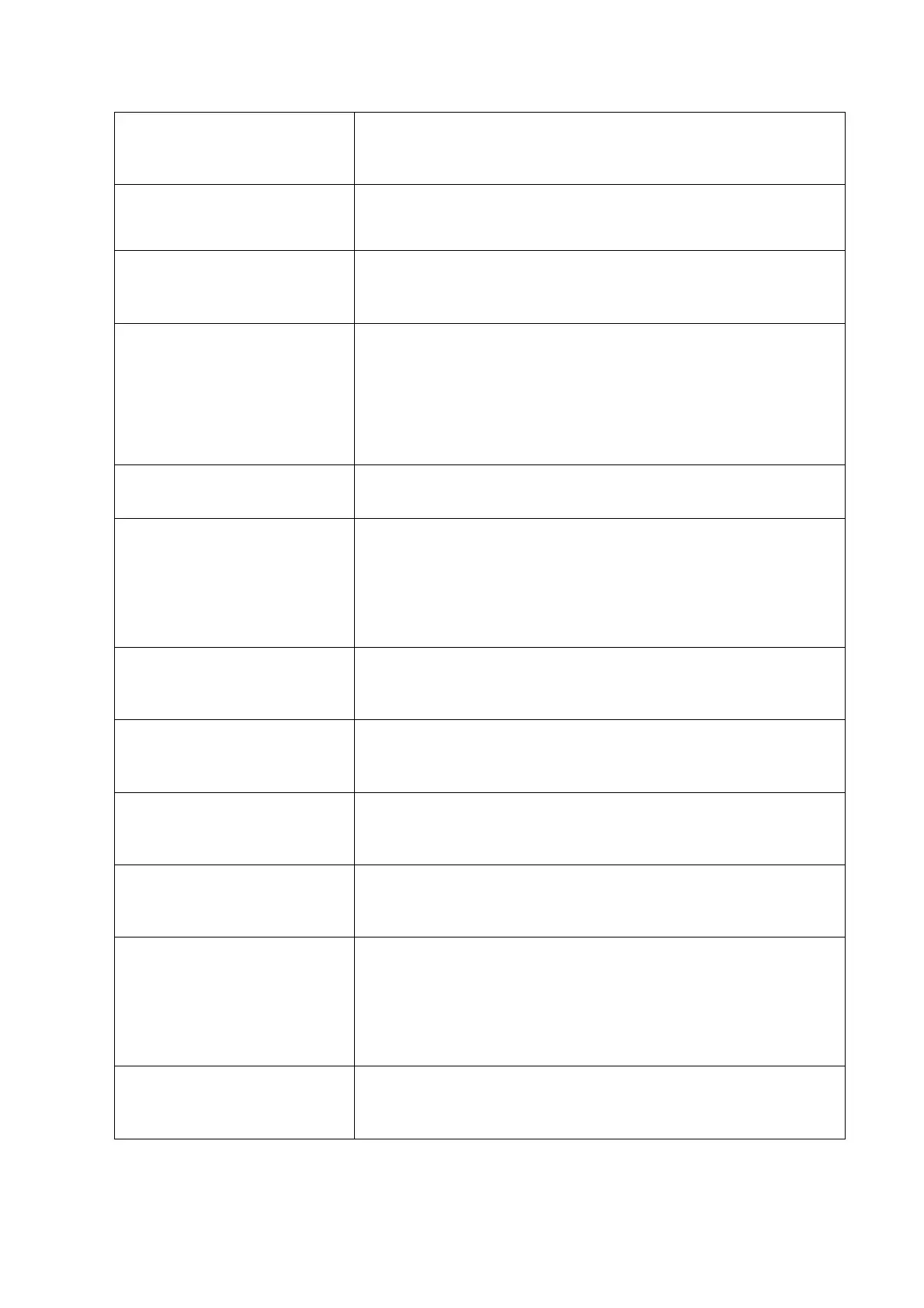Function and Performance Checking Method 5-7
Dynamic Range
B image touch
screen-[Dynamic Range].
The adjusting range of parameter is 30-180 dB in increments of 5
dB.
iClear
B image touch screen-[iClear].
The system provides 7 levels of iClear effects adjustment, Off
represen
ts iClear is disabled, and the bigger the value is the
stronger the effect becomes.
Persistence
screen-[Persistence].
The system provides 7 level of persistence. The bigger the value
is the stronger the effect becomes.
B image touch screen-[L/R
Flip]/[U/D Flip].
To invert the image horizontally or vertically.
Image can be rotated by the angle of 0°, 90°, 180° and 270°.
When the image is rotated in the angle of 90° or 270°, the depth
scale is displayed on the upper part of the screen.
The “M” mark indicates the direction of the image; the M mark is
located on the top of the imaging area by default.
B image touch screen-[iBeam].
The system provides 4 values of iBeam in B mode. iBeam is
disabled when it is off.
Auto Merge
B image touch screen-[Auto
Merge].
In the Dual-split mode, when the images of the two windows have
the same probe type, depth, invert status, rotation status and
magnification factor, the system will merge the two images so as
to extend the field of vision.
Turn on or off the function through the [Auto Merge] item in the
touch screen;
Gray Map
B image touch screen-[Gray
Map]
Adjust the gray from [Gray Map] on the touch screen;
There are 8 different maps available.
Tint Map
B image touch screen-[Tint
Map]
Select the tint map from [Tint Map] on the touch screen.
Turn on or off the tint map from [Tint Map] on the touch screen.
B image touch screen-[TSI].
Select TSI from [TSI] on the touch screen.
The system provided 4 ways of optimization for specific tissues:
general, muscle, fluid and fat.
screen-[HScale]
Click [HScale] on the menu to display or hide the scale (HScale).
Dual live
B image touch screen-[Dual
live].
Enable [Dual Live] on touch screen, and dual-split window of
images are displayed on the screen.
Two pages of adjustable parameters are displayed on the touch
screen as well; where, shared parameters and left window
parameters are displayed on the B(L) page, while right window
parameters are displayed on the B(R) page.
LGC
B image touch screen-[LGC].
Images corresponding to four groups of parameters are displayed
on the touch screen (from left to right).
Click [LGC1-5] to adjust the parameters.