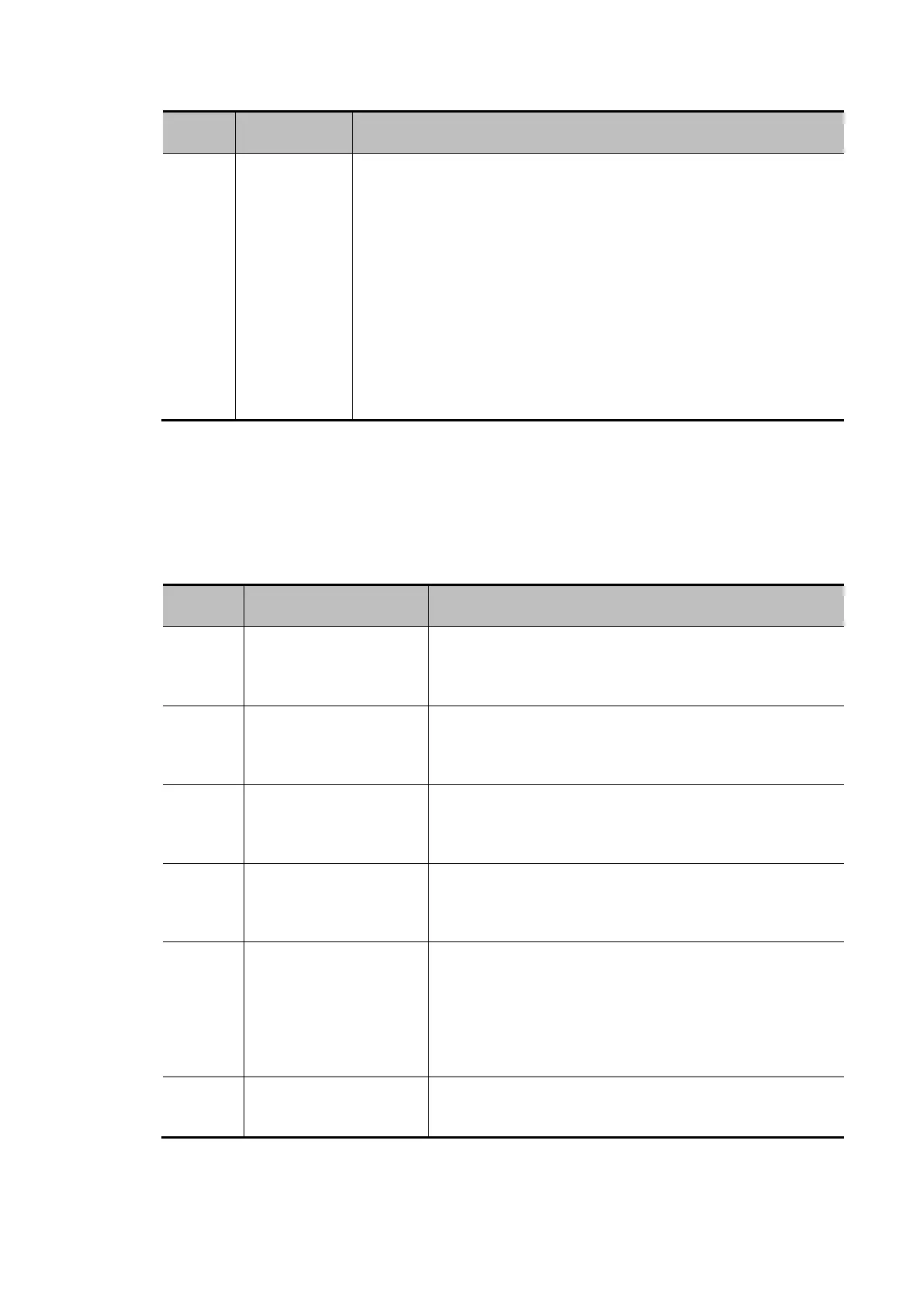System Maintenance 17-7
Item Content Method
3 Battery Check battery performance regularly:
Check whether the battery can be normally charged in startup
state: If the current battery is 100% or the battery rises after a
certain period of time, it indicates that the battery can be normally
charged. When the general battery is less than 90%, the time
needed to increase the battery power by 1% should be < 5min;
when the battery is greater than 90%, it takes more time to
increase the battery power by 1%.
In standby state, after disconnecting the AC power supply, check
whether the battery can maintain normal standby status based on
the standby status indicator.
17.3 System Function Inspection
This inspection is an effective method to ensure product quality. When necessary, perform this
inspection. Regular maintenance is not required.
System function list
SN. Content Method
1 B mode
Check the basic operations of the B mode. Check
some of the basic software and hardware that affects
operations related to the B mode.
2 Color mode
Check the basic operations of the color mode. Check
some of the basic software and hardware that affects
operations related to the color mode.
3
Doppler mode
(PW/CW)
Check the basic operations of the Doppler mode.
Check some of the basic software and hardware that
affects operations related to the Doppler mode.
4 M mode
Check the basic operations of the M mode. Check
some of the basic software and hardware that affects
operations related to the M mode.
5
Measurement (2D, M,
Doppler routine
measurement;
application
measurement is
optional)
Perform gray scale image scanning on the mannequin,
use the measurement control to verify the accuracy of
distance and area calculation. and verify the
measurement accuracy based on the performance test
results.
6 Keyboard test
Perform keyboard tests to verify that all control keys
are working properly.