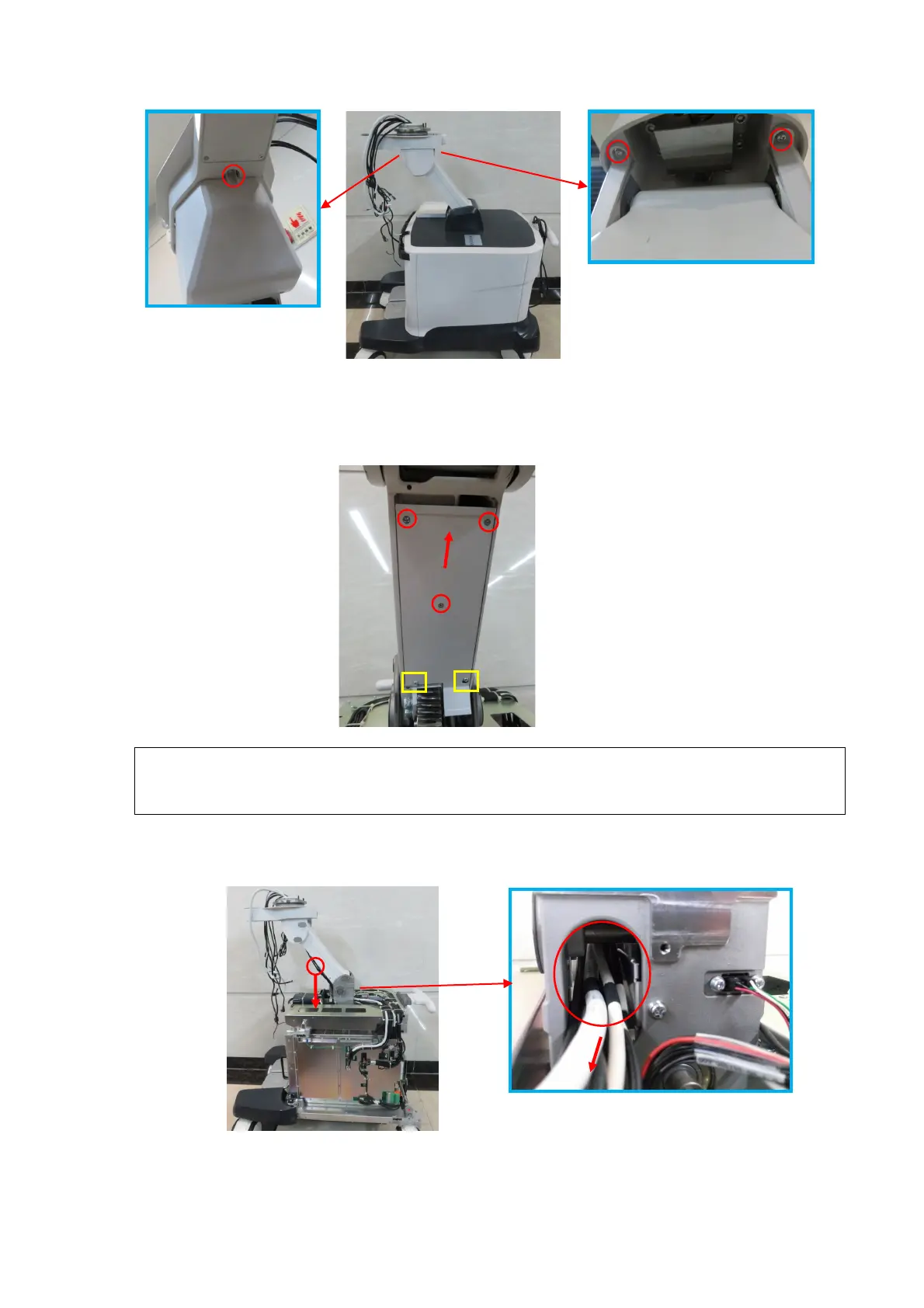Structure and Assembly/Disassembly 9-87
e) See 9.3.16, 9.3.17, 9.3.18, 9.3.19, 9.3.20, 9.3.21 and 9.3.22 for details.
f) Unscrew 3 M3 X 8 cross panhead screws with screwdriver (M3, M4) to remove the cable shield
cover.
The cable shield cover can be removed without untightening two screws marked
with the square. It may produce the circuit risk if the pads of two screws fall into the
internal.
g) Take the cables out of the hole from the lower stand column, and then take the cables out of
the hole from the stand column base.
2. See Chapter 9.3.38.1 for details.
