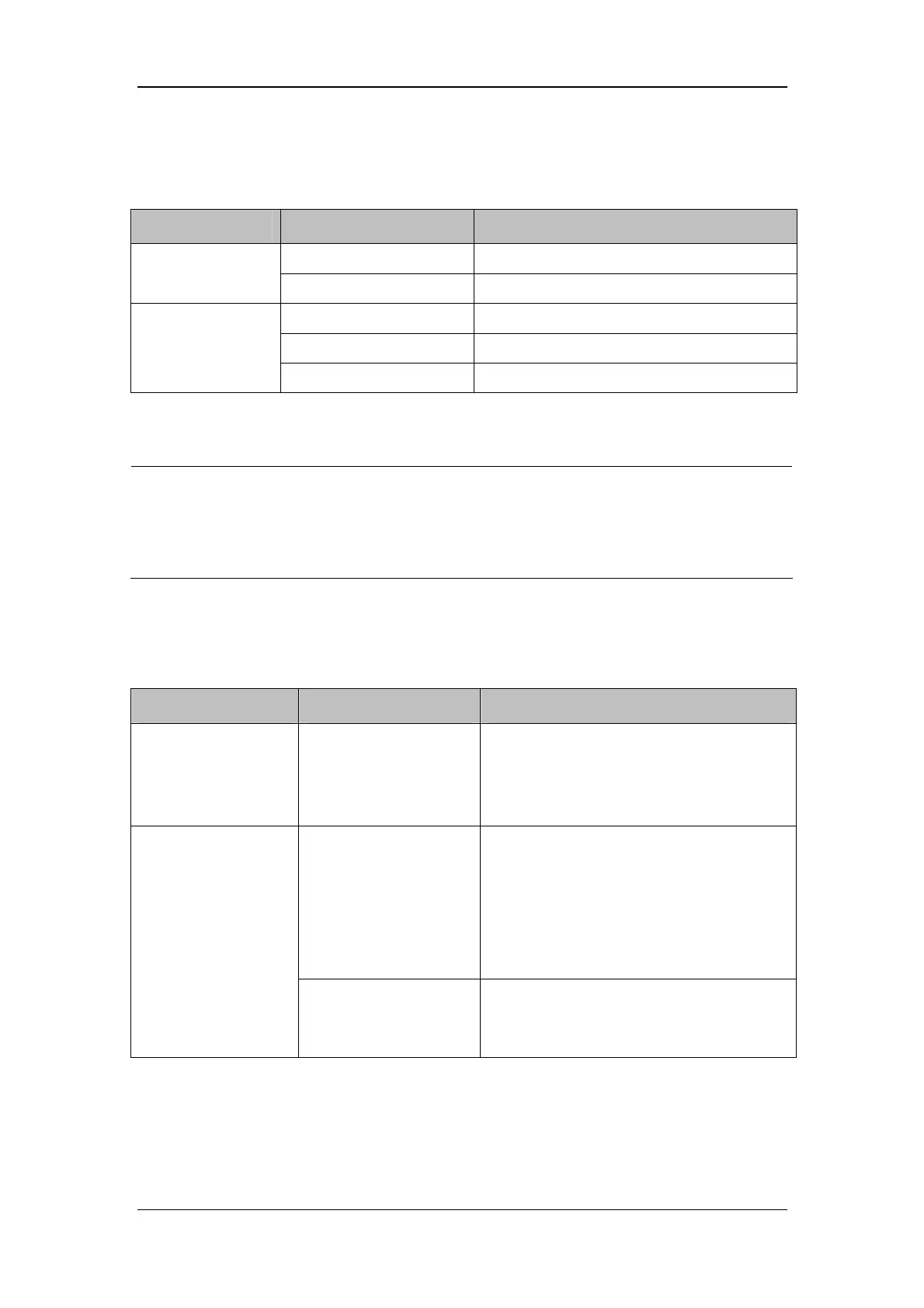4-5
4.5.6 Power Supply Failures
Symptoms Possible Causes Corrective Actions
Battery defective Replace the battery Battery cannot be
fully charged.
Main board defective Replace the main board.
Battery defective Replace the battery
Charger stand fails Replace the charger stand.
Battery cannot be
charged.
Main board defective Replace the main board.
NOTE
z When the power module has a failure, it may cause problems to other components,
e.g. the pulse oximeter suddenly breaks down during startup, which may be caused
by power supply protection of the power module. In this case, remove the power
supply protection problem as per the procedure described in the table above.
4.5.7 Software Upgrade Problems
Symptoms Possible Causes Corrective Actions
Bootstrap program
upgrade fails.
Power failure or
unintended power off
during bootstrap
upgrade.
Return the main board to factory for repair if
you cannot start up the pulse oximeter.
Incorrect connection. Check that the PC communication cable
properly connects the pulse oximeter and the
personal computer.
Check that correct serial port on the personal
computer is selected and the port is not used
by other unit.
Programs cannot be
upgraded.
Wrong upgrade package
downloaded.
Upgrade package shall be .pkg files. Select
package according to programs to be
upgraded.