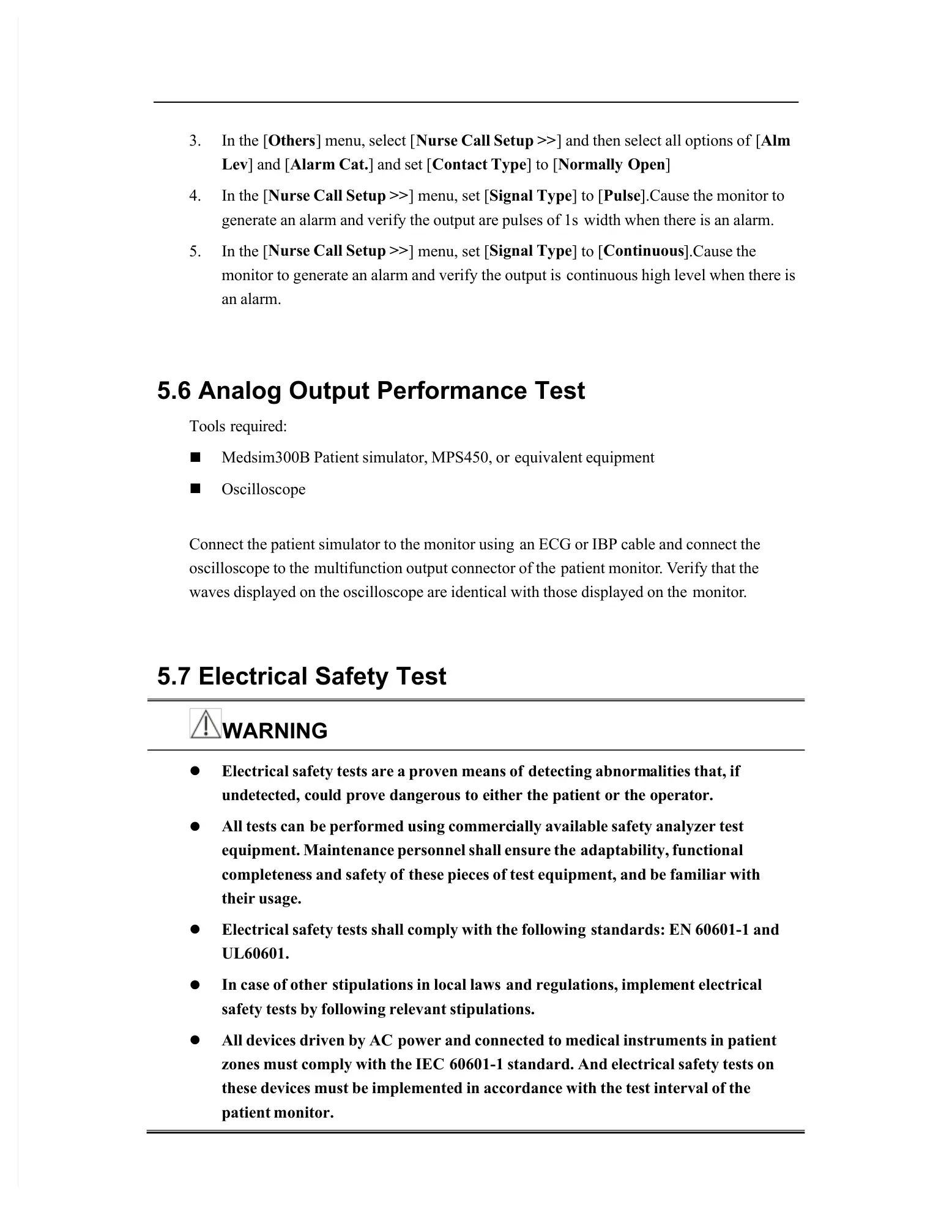] and then select all options of
generate an alarm and verify the output are pulses of 1s
width when there is an alarm.
monitor to generate an alarm and verify the output is
continuous high level when there is
5.6 Analog Output Performance Test
Medsim300B Patient simulator, MPS450, or
Connect the patient simulator to the monitor using
an ECG or IBP cable and connect the
multifunction output connector of the
waves displayed on the oscilloscope are identical with those displayed on the
5.7 Electrical Safety Test
Electrical safety tests are a proven means of
undetected, could prove dangerous to either the patient or the operator.
be performed using commerc
ially available safety analyzer test
equipment. Maintenance personnel shall ensure the
these pieces of test equipment, and be familiar with
Electrical safety tests shall comply with the following
standards: EN 60601-1 and
stipulations in local laws
safety tests by following relevant stipulations.
power and connected to medical instruments in patient
zones must comply with the IEC
60601-1 standard. And electrical safety tests on
these devices must be implemented in accordance with the test interval of the
