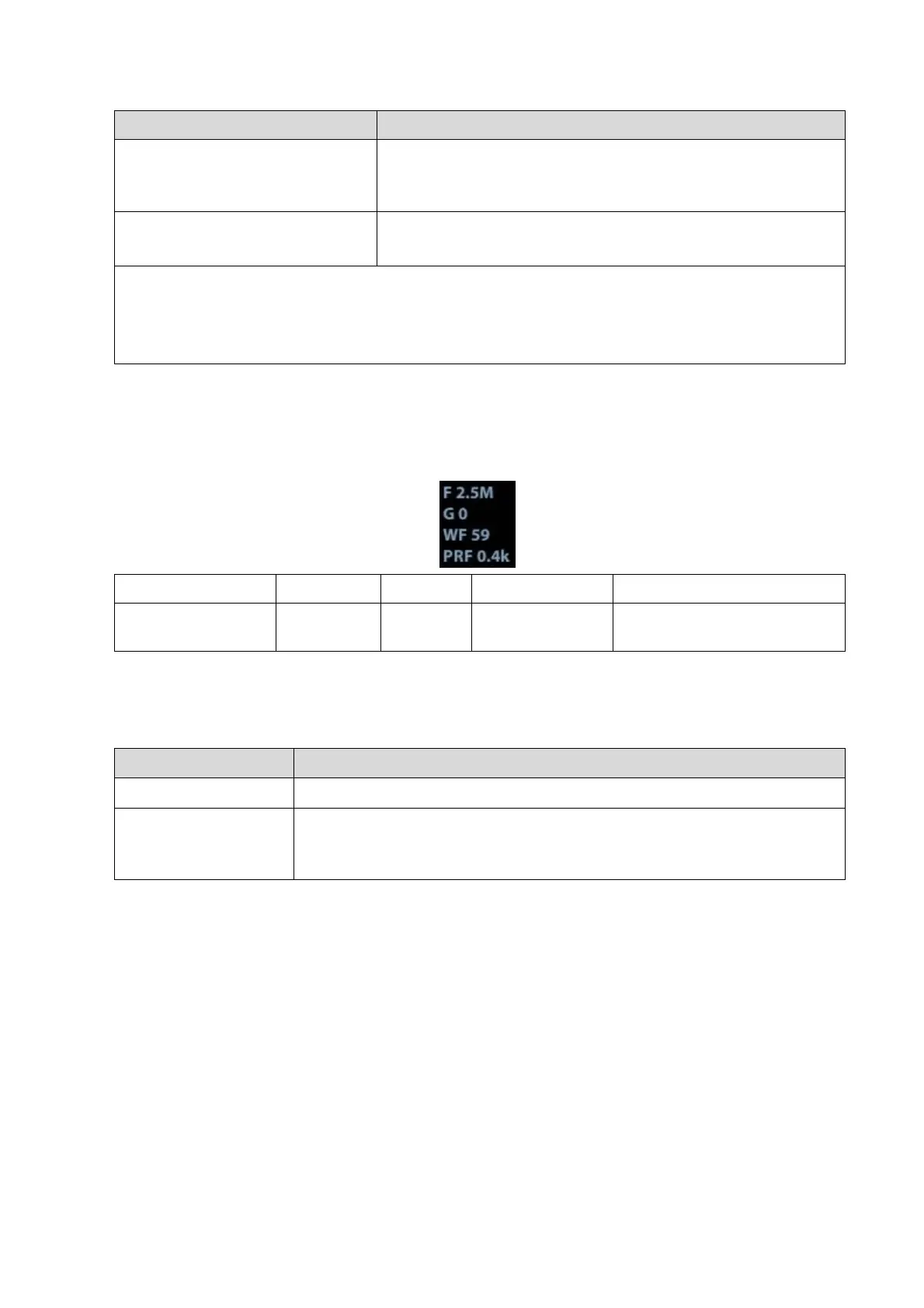5-8 Function and Performance Checking Method
Speed
B mode menu-> [Speed]
Click [Speed], and rotate the multifunction knob to adjust the
parameter.
The lower the value the faster the refreshing.
Display Format
M mode menu-> [Display Format]
There are 4 formats available for image display: L/R, V1:1,
V1:2, Full.
Tips:
a) During M Mode scanning, frequency and acoustic power of the probeare synchronous with
that of B Mode.
b) Refer to B mode for more details.
5.4.2.3 Color Mode
In Color Mode scanning, the image parameter area in the right corner of the screen will display
the real-time parameter values as follows:
Pulse Repetition Frequency
Parameters that can be adjusted to optimize the Color Mode image are indicated in the
following.
Color Gain、Frequency、Depth、Steer, Scale
Frequency、Acoustic Power, Persistence, Line Density,Packet Size,
Priority , B/C Align, Smooth, Wall Filter,Scale, Baseline,Invert,Color Map、
Dual Live