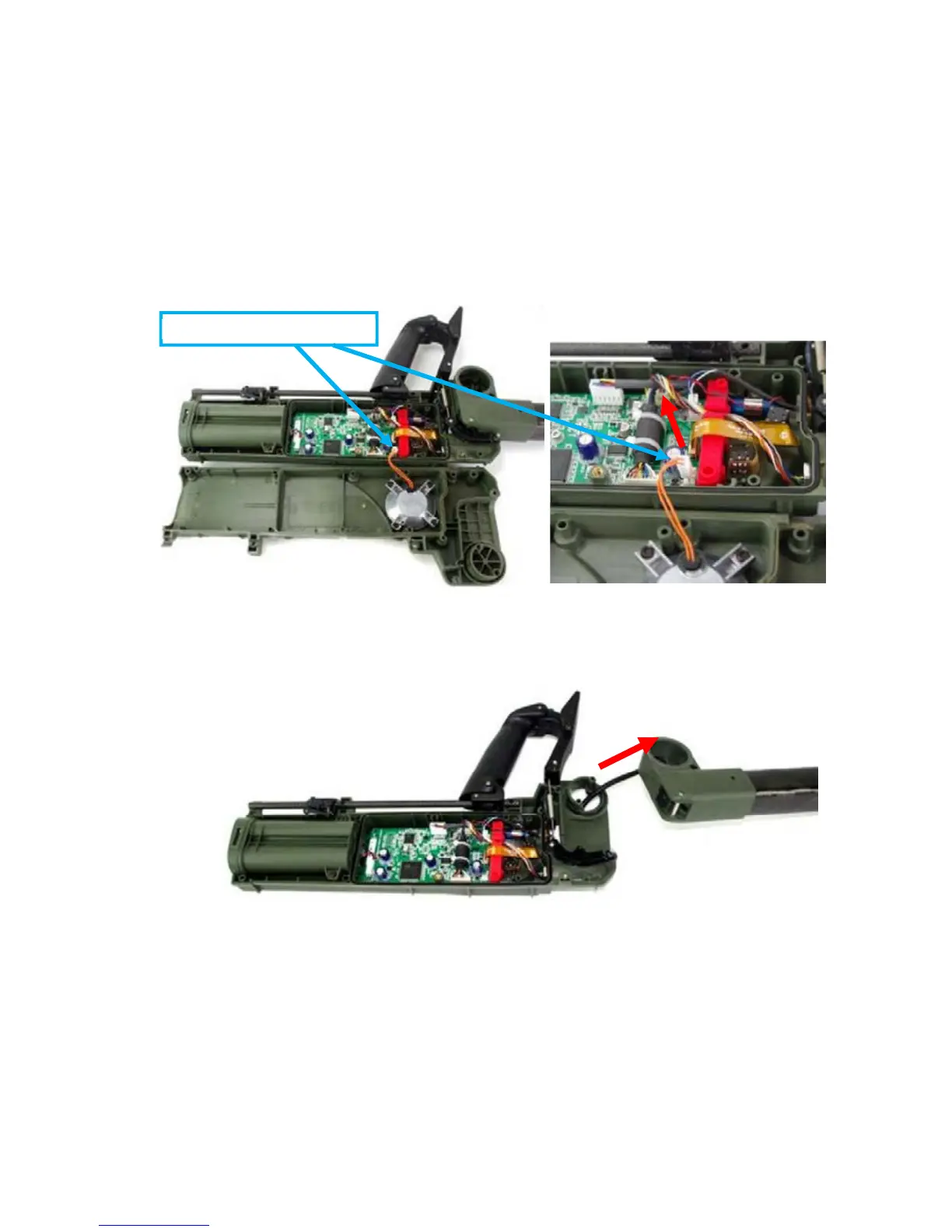F3Ci Service Manual
_______________________________________________________________________________________________________________________
15
•
Using fingers gently separate the left and right body halves. The battery end of the
detector will come away easily. The shaft end is held by two locating pins and will
require more force to separate.
•
Gently lift the right side off the left body half taking care not to pull or stretch the
speaker cable and connector. Figure 13.
•
Locate the speaker connector on the PCB and disconnect the speaker from the PCB.
Remove the right half of the detector body.
•
Remove the upper shaft from the detector body taking care not to snag and damage
the coil cable and plug.
