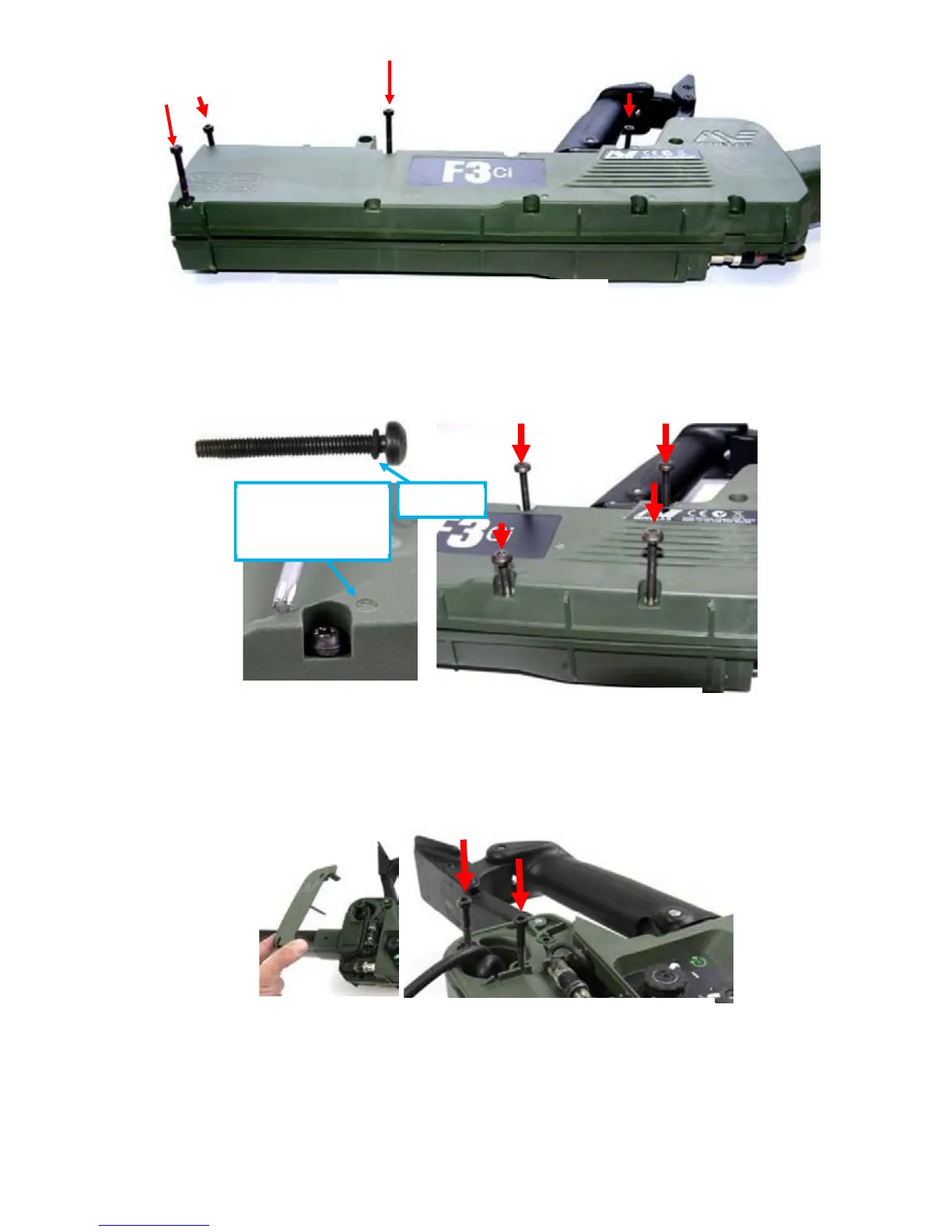F3Ci Service Manual
_______________________________________________________________________________________________________________________
20
•
Identify the four Torx screws (star) and check they all have O-rings fitted. Insert the
four Torx screws into the right side of the detector. The Torx screw positions have a
Torx symbol next to their screw holes. Insert the three long screws first.
•
Check the detector assembly and test all moving parts.
•
Place the detector on its right side. Remove the hinge cover then insert and tighten
the two screws (35mm) into the shaft hinge.