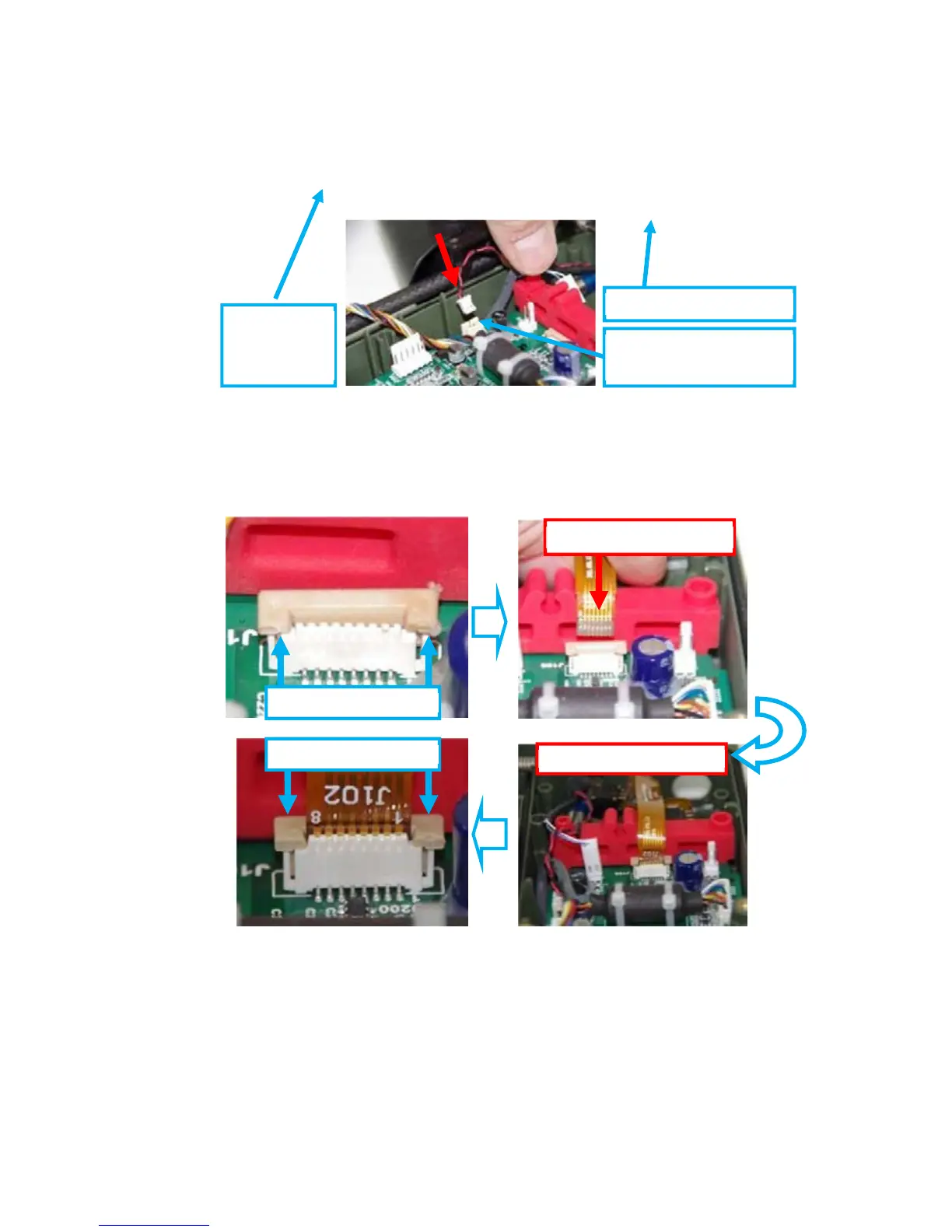F3Ci Service Manual
_______________________________________________________________________________________________________________________
28
•
Align the ribbon cable with its connector. Slide the connector locking bails outwards
(up) to accept the ribbon cable.
•
Insert the ribbon cable into the connector then push the locking bail in to secure.
•
Connect the battery connector to the main PCB.
Figure 40: Connectors
Figure 41: Connecting Ribbon Cable
Earset Cable
A
ssembly