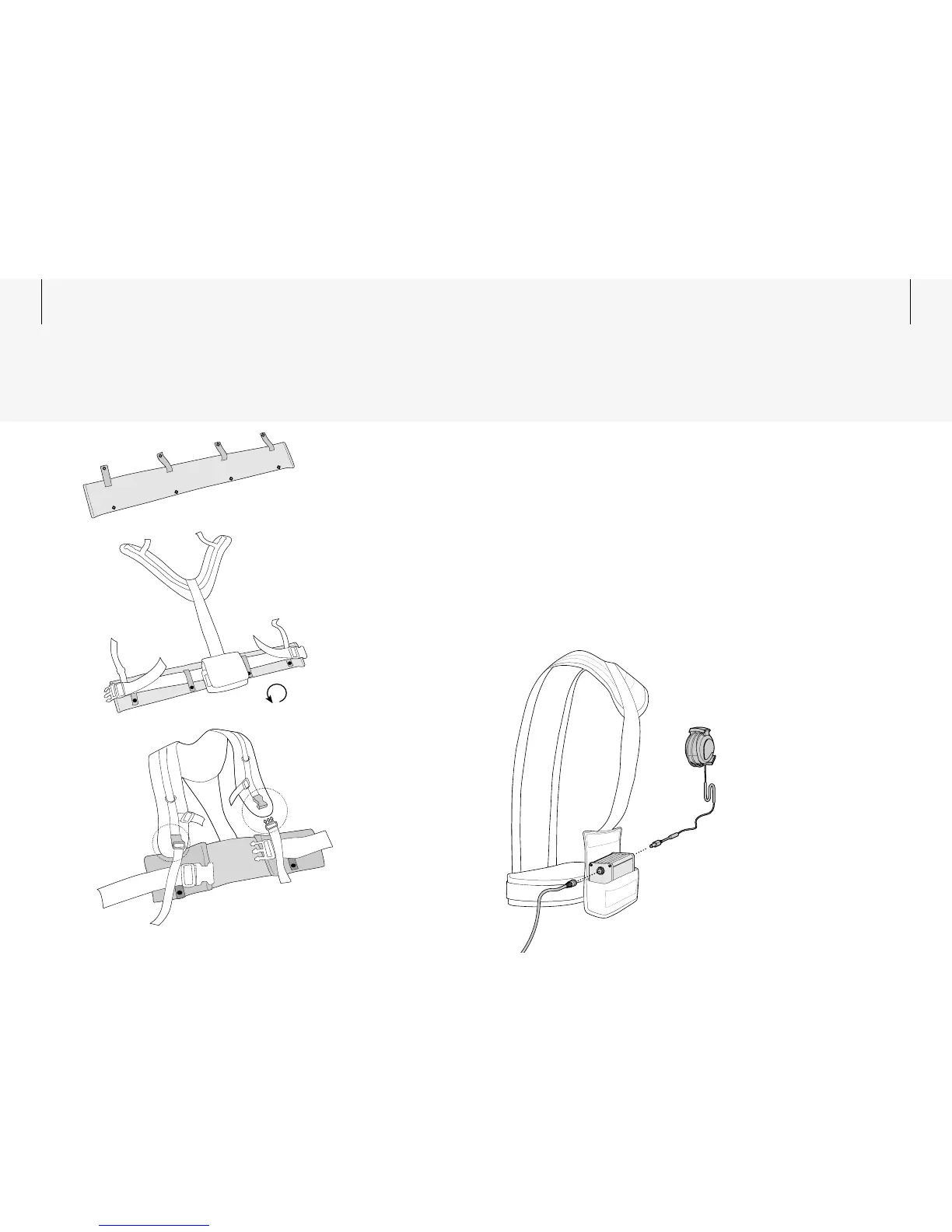12 13
Attaching the Waistbelt to the Battery Harness:
1 Place the belt on a flat surface with the studs
facing up. Ensure that all the studs are unclipped.
2 Place the harness on top of the belt, with the
battery pouch facing up. Press the belt studs over
the harness strap to hold the belt in place.
3 Turn the harness and waistbelt over so that the
pouch faces downwards.
4 Clip the shoulder strap buckles together.
Connecting the Battery Pack:
1 Place the battery into the battery harness pouch.
2 Connect the headphones and the power cable to
the appropriate sockets in the battery.
Assembly
#LIPTOGETHER
4URNOVER
Note: The illustration shows
the battery oriented for a user
holding the detector with their
left hand.
