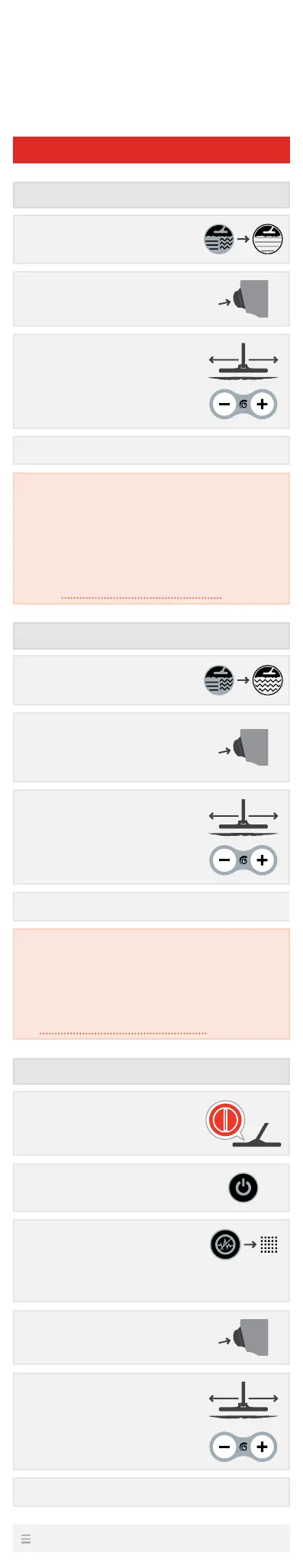Ground Balance Procedure
A complete Ground Balance procedure
is recommended below. This guides you
through the ideal steps to deal with a
number of different ground conditions.
START
Normal (Quiet) Ground
1. Set the Ground Type to
Normal.
2. Quick-Trak.
3. Adjust the sensitivity.
Begin detecting.
If the detector is still noisy when
the coil is raised and lowered just
above the ground, then noise is the
result of difficult or variable ground
conditions. Continue the steps below
for Difficult/Variable Ground.
Difficult/Variable Ground
4. Set the Ground Type
to Difficult.
5. Quick-Trak.
6. Adjust the sensitivity.
Begin detecting.
If the detector is still noisy when
detecting, then noise is the result of
conductive (salty) ground conditions.
Continue the steps below for
Conductive (Salty) Ground.
Conductive (Salty) Ground
7. Change to a
Double-D coil.
8. Turn the detector on.
9. Set the Double-D
mode to Conductive
Ground Cancel.
Long-press for at
least 2.5 s
10. Quick-Trak.
11. Adjust the sensitivity.
Begin detecting.
Return to Contents