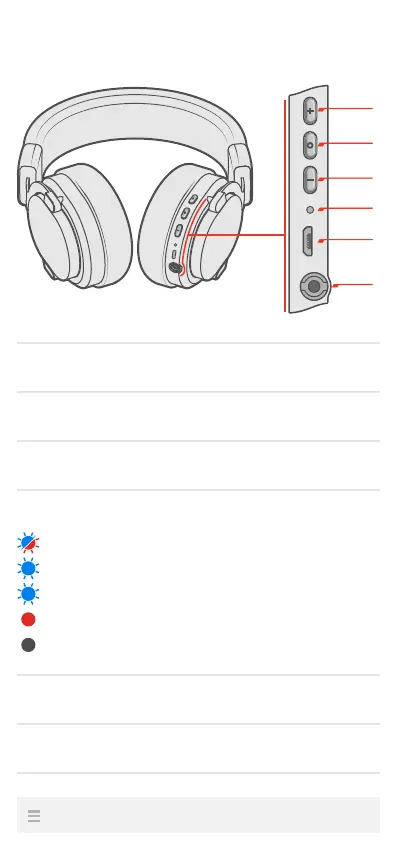Bluetooth® Headphones
1. Volume Plus button (+)
2. Multi-function button
3. Volume Minus button (−)
4. Status LED
Pairing mode (alternating blue and red)
Connected (flash every 3 sec)
On, not connected (flash every 2 sec)
Charging
Charging complete (Off)
5. USB Micro-B charging socket
6. Headphone socket 3.5 mm (⁄ inch)
Return to Contents
