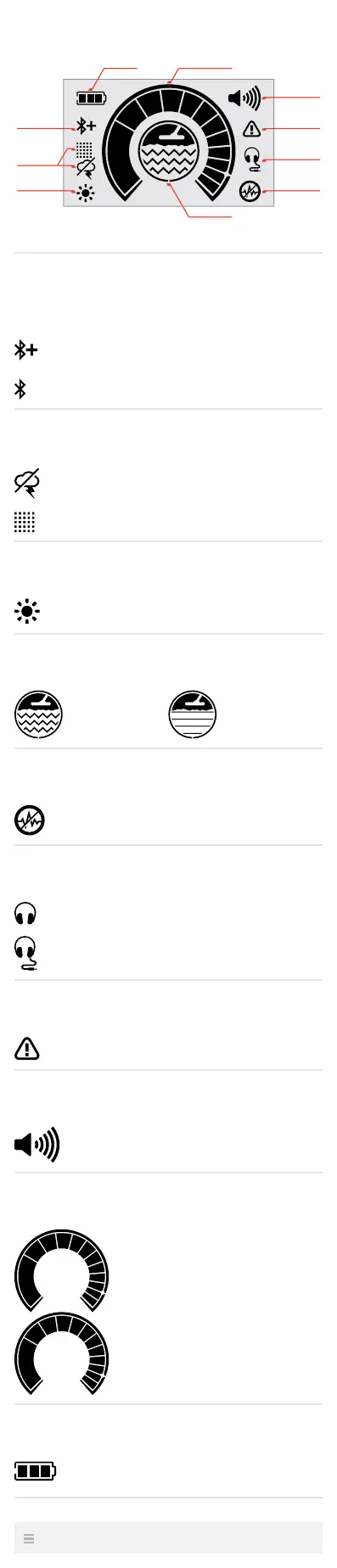Display
1
2
5
4
910
3
6
7
8
1. Bluetooth® Indicator
Indicates that Bluetooth® wireless audio is
on.
Bluetooth® Qualcomm® aptX™ Low
Latency
Standard Bluetooth
2. Double-D Mode Indicator
Only available when using a Double-D coil.
Electromagnetic Interference (EMI)
Cancel (default)
Conductive Ground Cancel
3. Backlight Indicator
Indicates that the backlight is on.
4. Ground Type
Displays the selected Ground Type.
Difficult
(default)
Normal
5. Noise Cancel
Flashes when Noise Cancel is in progress.
6. Headphones Connection
Indicates that headphones are connected.
Bluetooth® headphones connected.
Wired headphones connected
7. Error
Indicates that there is a system error.
8. Volume Level
Displays the detector audio volume.
9. Sensitivity Level
Displays the sensitivity level.
Levels 1 to 10 are
manual settings.
Levels 11 and 12 are
automatic settings — Auto,
and Auto+.
10. Battery Level
Indicates the current battery level.
Return to Contents
