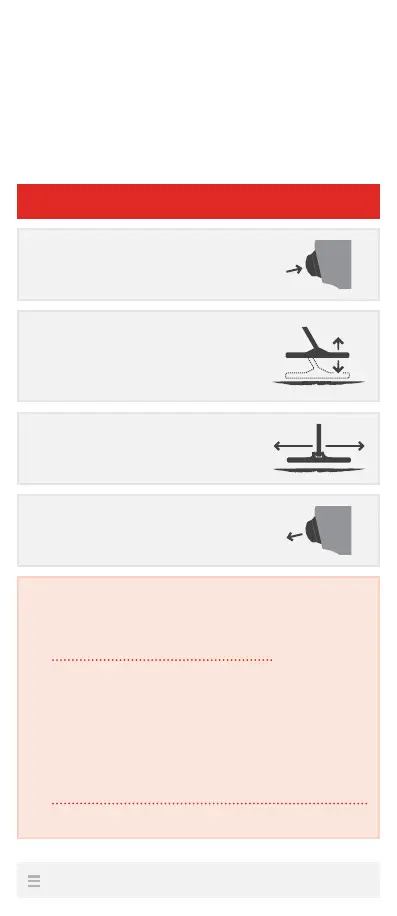Quick-Trak Ground Balance
Procedure
Follow the Quick-Trak Ground Balance
procedure to quickly recalibrate the
detector to the new ground.
START
1. Press and hold the
Quick-Trak button.
2. Raise and lower
the coil until noise
reduces.
3. Swing coil the from
side-to-side.
4. Release the
Quick-Trak button.
If there is still noise when the coil is
passed over the ground, follow the
Ground Balance Procedure.
In some cases, try detecting on a
nearby location in case the noise
is being caused by a target /
metal object. Try performing the
Quick-Trak Ground Balance Procedure
over a new patch of ground.
Return to Contents