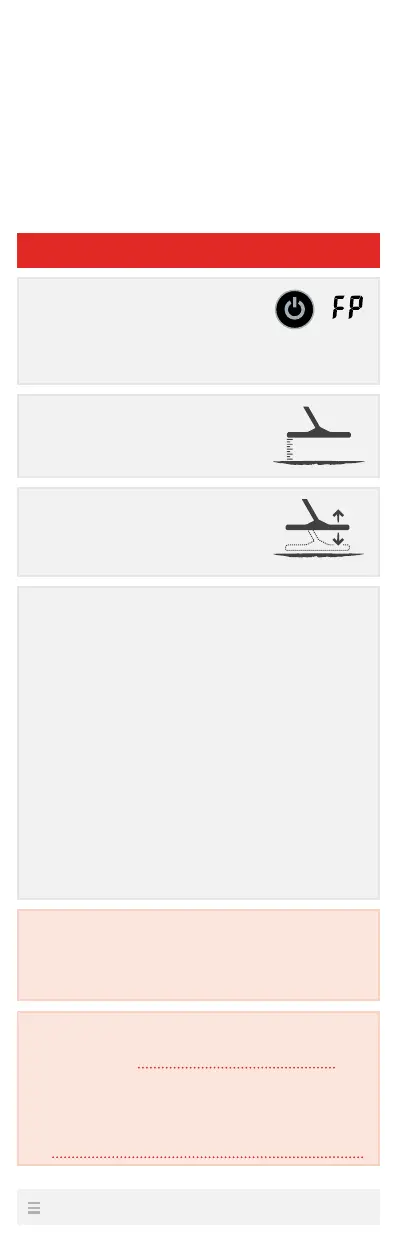Intelligent Automatic Operation
The procedure below is a fail-safe way
to begin detecting in a high-sensitivity
automatic mode. Once complete, the
GPX 6000™ will automatically maximise
sensitivity while minimising noise, so you
can concentrate on finding gold.
START
1. Factory Reset the
detector.
Long-press for at
least 7 s
2. Hold the coil 100 mm
(4 in) above the ground.
100 mm (4")
3. Raise and lower coil for
10 seconds.
Begin detecting.
Every 5 to 10 minutes throughout your
detecting session, it is recommended
that the coil is raised and lowered above
the ground a couple of times from
10 to 100 mm (⁄ to 4 in). This ensures
that the detector is thoroughly ground
balanced and operating at maximum
sensitivity. In environments with more
ground noise, repeat this process more
frequently.
If the conditions are very quiet,
increase sensitivity from Auto to
Auto+.
If the detector becomes noisy,
conduct a Noise Cancel Procedure.
If this doesn’t resolve
the noise, follow the
Double-D Coil Noise Cancel Procedure.
Return to Contents
