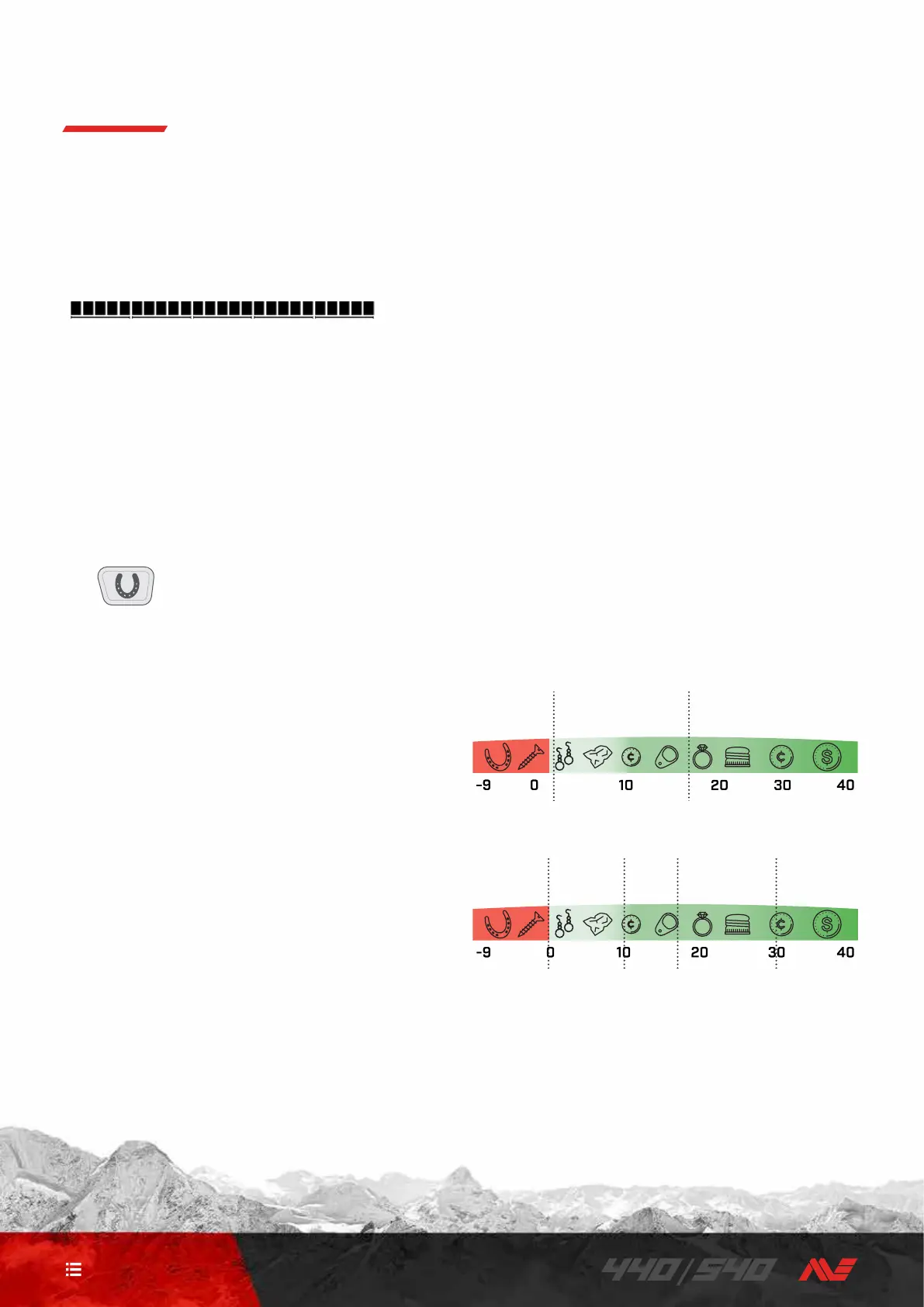14
CONTENTS
Target Identification
ALL‑METAL
The All‑Metal function turns on all of the Discrimination
Segments, so that all metal targets will be detected, including
iron�
The VANQUISH 540 All‑Metal discrimination pattern�
Detecting with All‑Metal enabled is a strategy that guarantees
you will not miss any targets, however you will also detect
more trash�
Note, the Accept/Reject button and Discrimination Pattern
Edit buttons cannot be used when All‑Metal is enabled�
Enable All‑Metal
1� Press the All‑Metal button to enable All‑Metal�
The All‑Metal button
2� All of the Discrimination Segments will turn on and all
metal objects will be detected�
3� To disable All‑Metal, press the All‑Metal button again� The
Discrimination Pattern will return to its last‑used state�
Using All‑Metal to Check a Target
All‑Metal can be used to check a non‑ferrous detection to see
if it also contains ferrous material�
If the target gives a mixed response (both non‑ferrous and
ferrous) once All‑Metal is enabled, then there is a chance that
the target is a large iron object or a crown bottle cap�
If there is a repeatable non‑ferrous response, then the target
does not contain iron� This means that the target is more
likely to be a good (non‑ferrous) target�
Creating Your Own Discrimination Pattern
Obtain some desirable targets (e�g� coins in your local
currency) and wave each one over the detector coil at a range
of heights� The Target ID for each target will be displayed�
Note, you may need to enable All‑Metal to make sure your
target isn’t discriminated during this process�
Discrimination patterns (including the Search Mode preset
patterns) typically ignore ferrous targets, since these are
most often trash� It is worth noting that some countries have
ferrous coins, so it’s a good idea to check the Target IDs of
the coins you want to find so that they aren’t accidentally
masked�
You can keep a list of the Target ID numbers and use it to
create a discrimination pattern that specifically accepts
(detects) those Target IDs for a more productive detecting
session�
TARGET TONE
Groups of Target IDs are assigned Target Tones of different
pitch so that the operator can broadly classify the Target ID
without having to look at the display�
VANQUISH 440 has three Target Tones: Low, Mid, and High�
VANQUISH 540 has five Target Tones: T1 to T5�
The tone break position is the point on the discrimination
scale at which the Target Tone changes from one pitch to
another� Note that the exact tone break positions vary slightly
for each Search Mode�
Low Mid High
VANQUISH 440 tone break positions (approximate)�
T1 T2 T3 T4 T5
VANQUISH 540 tone break positions (approximate)�
